Have you ever experienced the frustration of settling down to watch your favorite show or movie on your Bush TV, only to be met with a black screen? It’s a common problem that can quickly put a damper on your entertainment plans. But fear not, as there are simple solutions that can get your Bush TV back up and running in no time.
In this article, we’ll take a closer look at the common causes of Bush TV black screen and provide you with a comprehensive guide on how to troubleshoot and fix the issue. From checking power supply to verifying cables, we’ve got you covered. Additionally, we’ll share some tips on how to prevent similar problems from occurring in the future.
So, if you’re currently struggling with a Bush TV black screen or want to be prepared in case it happens in the future, keep reading. We’re confident that by the end of this article, you’ll have the knowledge and tools you need to tackle this problem head-on and get back to enjoying your favorite entertainment on your Bush TV.
How to Fix Bush TV Black Screen?
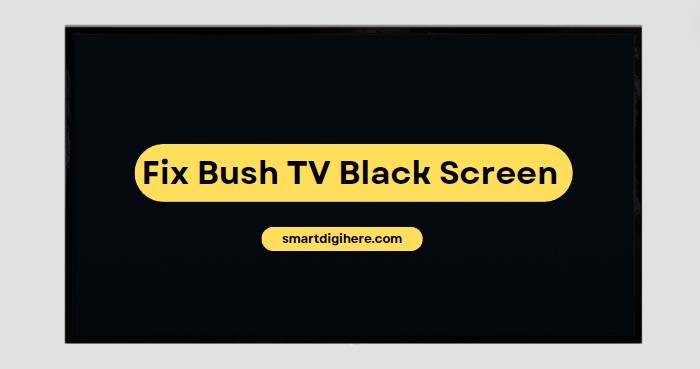
Are you struggling with a black screen on your Bush TV? Don’t worry, we’ve got you covered with this step-by-step guide on how to fix it.
Check Power Supply
The first step in troubleshooting a Bush TV black screen is to check the power supply. Ensure that your TV is plugged into a functioning power outlet and that the power cable is securely connected to the TV.
You may also want to try plugging in a different device to the same power outlet to see if the problem is with the outlet itself. If your TV has a built-in power supply, try unplugging it for a few minutes and then plugging it back in to see if that helps. If the power supply is not the issue, move on to the next step.
Verify Cables are Securely Connected
The next step in troubleshooting a Bush TV black screen is to verify that all cables are securely connected. This includes checking the HDMI or AV cables that connect your TV to other devices, such as a cable box or gaming console. Make sure that the cables are not loose or damaged, and that they are connected to the correct ports on both the TV and the device. You may also want to try using a different set of cables to see if that helps resolve the issue. Once you’ve checked the cables, move on to the next step.
Ensure Proper Input Selection
Another common cause of Bush TV black screen is improper input selection. Make sure that the TV is set to the correct input source, such as HDMI 1 or AV 2, depending on which device you are using. You can usually select the input source using the TV remote control. If you’re unsure which input to choose, try cycling through the available inputs until you see your device’s output on the screen. If the input selection is not the issue, move on to the next step.
Try Resetting the TV
If the previous steps did not resolve the issue, try resetting the TV. This can often help fix any software or firmware glitches that may be causing the black screen. To do this, turn off the TV and unplug it from the power outlet. Then, hold down the power button on the TV for about 15-20 seconds. Finally, plug the TV back in and turn it on. This should reset the TV and hopefully fix the black screen problem. If resetting the TV does not work, move on to the next step.
Check for Software/Hardware Issues
If the previous steps did not resolve the Bush TV black screen issue, it’s time to check for software or hardware issues. First, check if there are any software updates available for your TV and install them if necessary. You can usually find these updates on the manufacturer’s website or through the TV’s settings menu.
If updating the software doesn’t help, there may be a hardware issue with your TV. Check for any physical damage or defects, such as a cracked screen or malfunctioning internal components. If you’re not comfortable inspecting the TV yourself, consider contacting a professional technician for assistance.
In some cases, the issue may be with an external device that is connected to the TV, such as a cable box or gaming console. Try disconnecting these devices one at a time to see if the black screen disappears. If it does, the issue may be with the device and not the TV.
Related:
Contact a Professional Technician or Contact TV Company Support
If you’ve tried all the previous troubleshooting steps and still have a Bush TV black screen, it may be time to seek professional help. You can either contact a professional TV technician or reach out to the TV company’s customer support team for assistance.
A TV technician can inspect your TV for any physical or internal issues and make any necessary repairs. You can usually find local TV repair services through a quick internet search or by checking with electronics stores in your area.
Alternatively, you can contact the TV company’s customer support team for assistance. They may be able to offer additional troubleshooting steps or provide warranty coverage if your TV is still under warranty.
Fix Bush TV Turns On But Black Screen – Video Guide
Conclusion
Experiencing a black screen on your Bush TV can be a frustrating experience, but there are several steps you can take to troubleshoot and fix the issue. Checking the power supply, verifying cable connections, and ensuring proper input selection are some of the initial steps you can take.
If these do not work, you can try resetting the TV or checking for software/hardware issues. If all else fails, contacting a professional technician or the TV company’s customer support team can provide additional assistance. By following these steps and taking precautions to prevent similar issues in the future, you can get back to enjoying your favorite entertainment on your Bush TV.