The Oura Ring is a premium, wedding band-shaped wearable that tracks your day-to-day activities, monitors your health, and keeps your overall wellness in check. Unlike bulky fitness trackers or smartwatches, the Ring provides all-day comfort and discreetly blends in with your attire. But what about the battery life of Oura ring?
Depending on the sizing, the Oura Ring features a rechargeable 15 mAh (US6 size) to 22 mAh (US13 size) lithium polymer (LiPo) battery cell that’s also non-replaceable. Oura promises up to 7 days of battery life based on the battery lifespan and how often you use the Ring’s live monitoring features.
In real life, you can expect between 4 to 7 days of usage from the Oura Ring before it needs a recharge. It’s the runtime you’d expect when the battery operates at its near-maximum capacity. Years of prolonged use will most likely reduce its performance. Read through the sections below to learn more about the Oura Ring battery.
Is the Oura Ring Battery User-Replaceable?
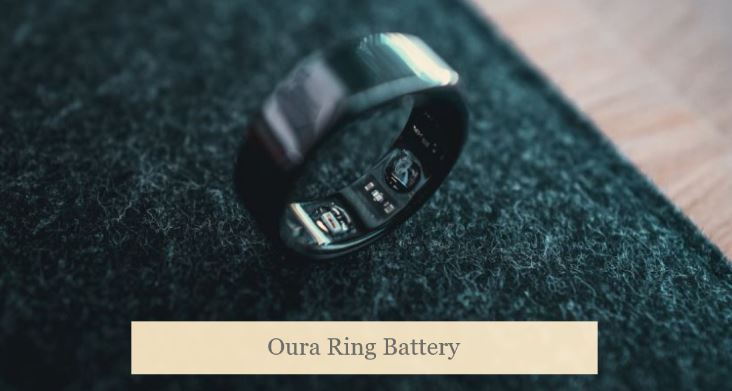
The Oura Ring uses state-of-the-art technology to miniaturize the footprint of a fitness tracker into a ring that’s not any larger or heavier than a wedding band. At the same time, it loses some points for having bad user-repairability. Despite its premium design and clever features, Oura Ring is a tightly-integrated wearable that doesn’t have a user-replaceable battery.
Tips to Keep your Oura Ring Battery Healthy and Increase Runtime
Replacement of Oura Ring’s battery is impossible without breaking it. However, if you follow the best practices for charging the Oura Ring, you can keep its battery in a good state and boost its longevity:
- Keep your Ring’s battery above 30%. We advise carrying its charger wherever you go and getting into the habit of charging the ring for a few moments every day. You should also occasionally take a break from wearing the ring and put it on charge.
- Try not to exhaust the ring’s battery to 0%. We recommend enabling “Battery level” from the Oura app’s Home tab > burger menu (≡) > Settings > Notifications
- When you don’t want to wear the Oura Ring, put it into Power Saving Mode from the companion mobile app and store it in a cool and dry place to prevent battery deterioration.
- Make sure your Ring shows at least 60% battery percentage.
- Launch the Oura app and tap the three-lined burger icon (≡) above the Home
- Go to the Settings menu and tap Back up all data. Wait until the backup is complete.
- Return to the Home page and tap the Ring icon in the upper-right corner.
- Now swipe to the left and scroll down to the Factory reset Tap it, followed by OK, to perform a factory reset.
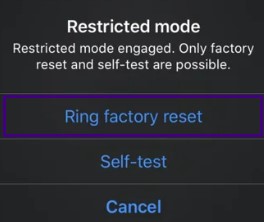
-
- Go to your phone’s Bluetooth settings and disconnect your Ring from the list of paired devices. Your Oura Ring will enter Power Saving Mode shortly.
- Never leave your Ring on the charger for extended periods, and avoid overcharging it in general, as it substantially quickens the battery degradation process. When the charger LED stops pulsing, take your Ring off its dock.
- You can conserve the Ring’s battery and prolong its runtime by enabling Airplane Mode from the Oura app > Home > My Oura ring menu when necessary.
- Use only the official USB charging cord to charge your Oura Ring. You must also use a 5V DC wall adapter meeting the IEC 62368-1 standard that supplies the Ring charger with ample power.
- Extended exposure to hot and freezing temperatures reduces the Ring’s battery longevity. Hence, you may want to avoid wearing the Ring to hot tubs, saunas, or ice baths for too long.
Does the Warranty Cover the Oura Ring Battery?
Oura’s 1-year limited warranty period for its Gen 3 Oura Rings doesn’t cover normal wear and tear, including consumable parts like the battery. Technically, all rechargeable batteries see a gradual decline in their capacity and performance, which is why Oura’s warranty policy doesn’t include battery replacement.
Of course, if your Ring fails to reach Oura’s estimated battery life claims out of the box, it’s likely a faulty unit. In that case, you can visit the Oura Help website and submit a support ticket for a swift replacement under the warranty period.
Summary
A fully-charged Oura Ring can last four to seven days on average, but it mostly depends on your Ring’s size because the battery capacity varies between the different sizes (US 6-13). Features like 24/7 heart-rate tracking and live SpO2 monitoring can further impact your Ring’s overall runtime. You may turn such daytime features off to conserve battery and get more usage out of the tracker.
How long you’ve been using your Oura Ring also matters, as rechargeable batteries have a limited lifespan, and their capacity declines over time. If you can maintain your Oura Ring’s battery range between 30% to 80% regularly, it’ll result in a slower battery degradation rate over time.