What do floors climbed mean on Fitbit?: Everything You Need to Know. Fitbit is undoubtedly the industry leader when it comes to fitness trackers. They go beyond just tracking steps, workouts, exercises, and measuring heart rate. Current-gen Fitbits can also estimate blood oxygen saturation (SpO2) levels, heart rate variability (HRV), respiratory rates, skin temperature, detect stress levels, sleep patterns, cardiac abnormalities, and even predict the onset of common illnesses.
Another neat metric introduced with newer Fitbit models is “Floors Climbed,” or the number of floors a user climbed on a given day. Knowing how many steps you took is already great, but if you are one of those who take the stairs instead of elevators on daily commutes, this should be an interesting start to look at.
In this guide, we’ll tell you more about Fitbit’s “Floor Climbed” metric and show you how to check it. We will also walk you through various workaround to improve tracking accuracy when climbing a flight of stairs.
How does a Fitbit Estimate the Number of Floors Climbed?
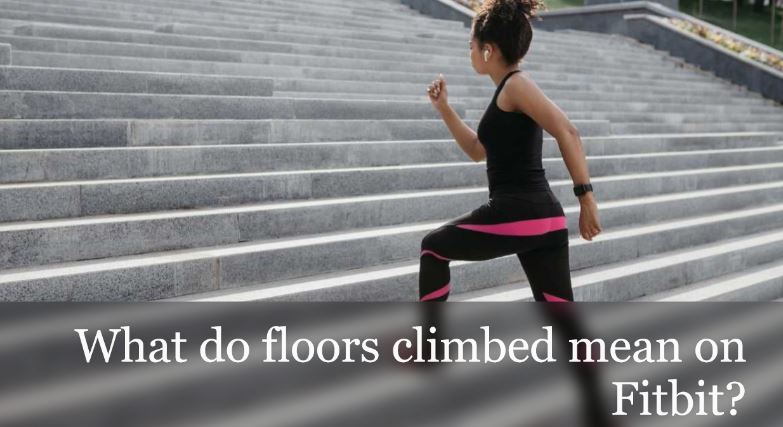
Some Fitbit trackers and watches have a built-in barometric sensor essentially functioning as an altimeter. For those who don’t know, an altimeter measures changes in elevation or the height from sea level. Barometric-based altimeters estimate elevation by measuring the on-site air pressure. The atmospheric pressure drops as altitude increases.
Similarly, the barometric sensor in Fitbits measures the surrounding atmospheric pressure to detect the altitude. According to Fitbit, a 10-feet gain in elevation corresponds to the average floor height between commercial and residential buildings in the US. Thus, Fitbit trackers count the following change in elevation as an increase of one floor.
Some Fitbit models don’t have an altimeter sensor. But one may wonder why they don’t use the built-in GPS (Global Positioning System) to estimate the altitude from the data collected from GPS satellites. Let us explain.
Firstly, one of those GPS satellites (also known as GLONASS) must be directly overhead the receiver to achieve reasonable accuracy, which isn’t always the case. Moreover, the density of the Earth’s atmosphere causes additional discrepancies.
And even assuming there’s decent signal reception, a Fitbit using its built-in GPS or the phone’s tracker will only be able to provide elevation data accurate to a range between 35 to 70 feet (10 to 20 meters) after correction. Poor GPS reception inside buildings offsets the values further.
Hence, Fitbits with an altimeter sensor are not only more accurate but also consume less power when counting the floors.
Recommended Reading: How Long Do Fitbits Last?
Which Fitbit Models can Count floors climbed?
The Fitbit Charge 4, Versa 3, Versa 2, Sense, and Ionic have an altimeter sensor built-in, meaning they can show users the “Floors Climbed” stat. Despite being a successor of Charge 4, the Fitbit Charge 5 doesn’t have an altimeter sensor for unknown reasons. The same goes for the Fitbit Luxe, one of the company’s most recent fitness trackers.
How to select “Floors Climbed” as your primary goal on Fitbit?
Assuming you own one of the select Fitbit models that have an altimeter sensor and don’t mind climbing a couple of flights of stairs for exercise, perform the following steps to set “Floors Climbed” as your main goal:
- Open the Fitbit app on your phone and navigate to the Today dashboard.
- Tap your Profile icon in the top-left corner, followed by your Fitbit model name.
- Next, scroll down the options and select Main Goal.
- Tap “Floors Climbed,” the option with the stairs logo next to it.
Once you do this, you’ll see the count of floors climbed on your Today dashboard. You can also set your preferred daily goal for “Floor Climbed” from the Today > Activity & Wellness > Daily Activity menu.
How Accurate is the Floor Counter on Fitbit?
The altimeter sensor in Fitbit does a relatively good job at counting floors, but it certainly isn’t without problems. In 2021, countless reports, especially from Versa 3 and Sense owners, suggested highly inaccurate tracking, where climbing one flight of stairs would count as hundreds of floors and even more.
One moderator at the Fitbit Community forums acknowledged the issue, suggesting that it’s a firmware bug for which they’re already working on a patch. However, according to this mod post, sudden air pressure changes caused by weather, a gust of wind, driving a car, or even opening a door can result in the tracker counting additional floors.
Whatever it is, one thing for sure is that the floor counter on Fitbit isn’t as reliable as one would’ve thought. Hence, don’t get too concerned if you wake up with your Fitbit showing that you’ve climbed 50+ floors in your sleep.
Related – Is Fitbit Luxe Waterproof?
Ways to Improve “Floor Climbed” Accuracy on Fitbit
Of course, all this doesn’t mean you can’t improve the accuracy of your Fitbit’s floor counter. Here are a few tips you can keep in mind to do it:
- Make sure you’re climbing at least 10 feet (~3 meters) in elevation to count as one floor.
- Excessive moisture, water droplets, or sweat obstruct the altimeter sensor from doing proper readings. We recommend wiping your Fitbit watch or tracker clean often, e.g., after a sweaty workout or shower.
- If you think the “Floor Climbed” metric has stopped updating, restart your Fitbit and check once again. We also advise you to sync your Fitbit from the app.
Also, Read – Fitbit Sleep Mode Explained
Final Words
Whether you wish to stay fit or lose some extra kilos, daily physical activities are of significant importance. And compared to walking and running, climbing stairs can help you burn a lot more calories, as it stimulates all your abdominal muscles and spine. Thirty minutes of climbing stairs daily can help you reduce excess fat, increase muscle strength, improve endurance and gait, and cardiac health.
And if you have a Fitbit Charge 4, Versa 2, Versa 3, or Sense, you can view your daily floors climbed in the Fitbit app and set goals. Sure, it is far from precise, but you can follow our tips to improve your Fitbit altimeter’s accuracy.