You’ve just settled in for a cozy night of binge-watching your favorite TV show, but when you turn on your LG TV, you’re met with a blank screen and eerie silence. The frustration sets in as you start to wonder what could be causing this problem. Is it a faulty cable? Did your TV just give up on you? Don’t panic just yet.
While this issue can be daunting, there are several simple solutions that you can try to fix the problem. In this response, we will guide you through some troubleshooting tips to help you resolve the issue of your LG TV turning on but having no picture or sound, so you can get back to enjoying your entertainment. So Here is How to fix LG TV turns on but no picture or sound.
LG TV Turns On but No Picture or Sound – How to Fix?
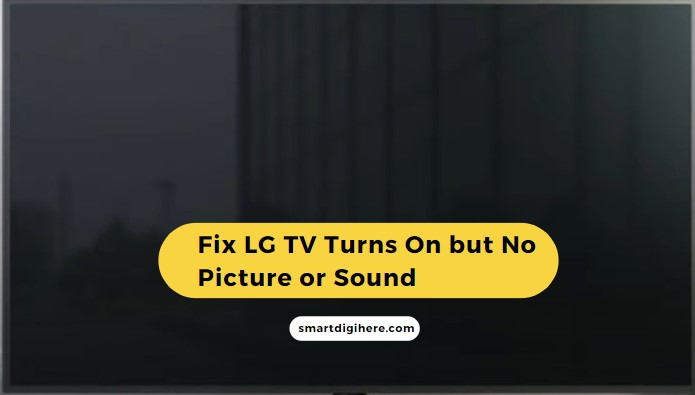
Check your TV’s Settings
Make sure that your TV is set to the correct input source and that the volume is turned up. It’s also worth checking the audio settings to ensure that they are configured correctly.
Check your Cable Box or other Devices
If you’re using a cable box or other external device, check that it is turned on and working properly. Try unplugging it from the power source for a few minutes before plugging it back in and turning it on again.
Check your TV’s Connections
To troubleshoot this issue, start by checking your TV’s connections. Make sure that all of your cables are securely plugged into the correct ports, and that the ports are free of debris. If you’re using an external device, like a DVD player, make sure that the cables are properly connected to both the TV and the device.
If you’ve confirmed that the connections are all correct, try changing the input. To do this, press the INPUT or TV/VIDEO button on your remote control. If the issue is still not resolved, you may need to contact LG Customer Support.
Power Cycle your TV
This means unplugging your TV from the wall for about 30 seconds, then plugging it back in and turning it on. If this doesn’t fix the problem, there are a few other things you can try.
Check all HDMI Connections
Make sure that all HDMI cables are securely plugged into the correct ports on both the TV and the external device If any of the HDMI cables are loose or not properly connected, this could be causing the issue. Additionally, check that the HDMI port on your TV is free of debris and damage Once you’ve confirmed that all HDMI connections are correct and secure, try changing the input on your TV to see if the issue has been resolved.
Check for Software Updates
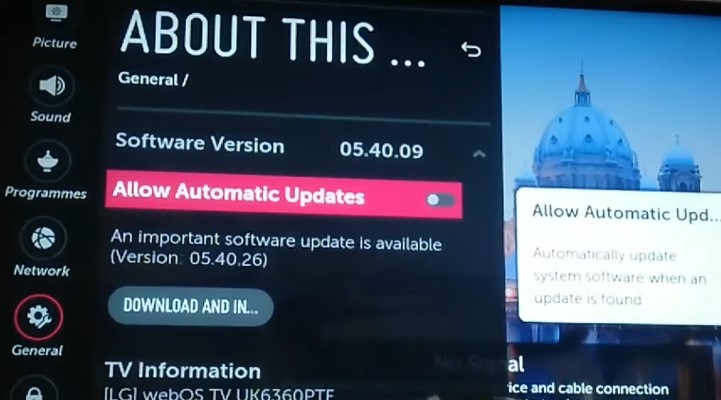
To check for software updates, go to the Settings menu on your TV and select General. Then, select Software Update and click Update Now. If there are any updates available, the TV will download and install them automatically.
Reset your TV to Factory Settings
To reset your LG TV to its default settings:
- Turn off your TV.
- Unplug the power cord from the back of the TV.
- Plug the power cord back into the TV.
- Turn on your TV.
- Select the Menu button on your remote control.
- Scroll to the Settings menu and select it.
- Scroll to the General menu and select it.
- Scroll to the Reset menu and select it.
- Select Reset TV to Factory Settings.
Backlight Issue
The backlight is the light that illuminates the screen of TV. When this light is not working properly, the picture on the screen can be difficult to see. In some cases, the picture may be completely dark.
Try a Different Power Outlet
Sometimes the power outlet that your TV is plugged into may not be working properly. Try plugging the TV into a different outlet to see if this resolves the issue.
Check for Physical Damage
Another possible cause for your LG TV turning on but having no picture or sound is physical damage to the TV or its cables. Inspect the TV and cables for any visible signs of damage, such as frayed or bent cables, cracks in the TV screen, or any other signs of trauma.
If you do find any physical damage, this may be causing the issue and will need to be repaired or replaced. For example, if you find a frayed cable, you can try replacing it with a new one to see if that resolves the problem.
If you find damage to the TV screen, you may need to contact LG Customer Support for repair options. They may be able to recommend a repair service or provide instructions for sending the TV in for repair.
Contact LG Support for Repair
If you’ve tried the above steps and you’re still experiencing issues with the backlight on your LG TV, it’s possible that there may be a hardware issue that requires repair.
You can contact LG support to schedule a repair appointment. You can find the contact information for LG support on their website or in the documentation that came with your TV. Be sure to provide as much detail as possible about the issue you’re experiencing and any steps you’ve already taken to try to fix it.
Similar Articles:
Conclusion
If you’re facing the frustrating issue of your LG TV turning on but with no picture or sound, don’t panic. There are several troubleshooting tips you can try to fix the problem, including checking your TV’s settings, cable box or other devices, and connections, power cycling your TV, checking for software updates, resetting your TV to factory settings, trying a different power outlet, and checking for physical damage.
If you’ve exhausted all troubleshooting steps and the issue still persists, it’s best to contact LG support for assistance. They can help you diagnose the problem and provide repair options if necessary. Be sure to provide as much detail as possible about the issue you’re experiencing and any steps you’ve already taken to try to fix it.