It might be annoying and irritating to have horizontal lines on your LG TV screen. These lines may arise for a number of reasons, including improper TV settings, damaged components, or loose connections.
Fortunately, you have a few options for repairing horizontal lines on LG TV screen. We will walk you through some of the typical troubleshooting techniques in this article so you can fix this problem. Check to see if your TV is still covered by a warranty before starting any of the steps because attempting to fix it yourself could void the guarantee.
Why do Horizontal Lines Appear on LG TV Screens?
There are a few reasons why horizontal lines may appear on LG TVs. One possibility is that the TV is not properly calibrated. If the screen is too bright or too dark, or if the colors are not balanced correctly, it can cause horizontal lines to appear. Another possibility is that the TV is not receiving a signal properly. If the TV is not plugged in properly or the cables are not connected correctly, it can cause the screen to glitch and display horizontal lines. Finally, if the TV is old or has a damaged screen, it may also cause horizontal lines to appear.
How can you Prevent Horizontal Lines from Appearing on your LG TV Screen?
There are several ways to prevent horizontal lines from appearing on your LG TV screen:
- Check that all the cables are securely connected to your TV.
- Make sure that your TV is in the correct input mode.
- Adjust the brightness and contrast of your TV.
- If you are using an antenna or cable box, try re-scanning for channels.
- If the problem persists, please contact LG Customer Service.
Read also: LG TV Bluetooth Service Needs To Be Initialized [Fixed]
How can you Fix Horizontal Lines on LG TV Screen?
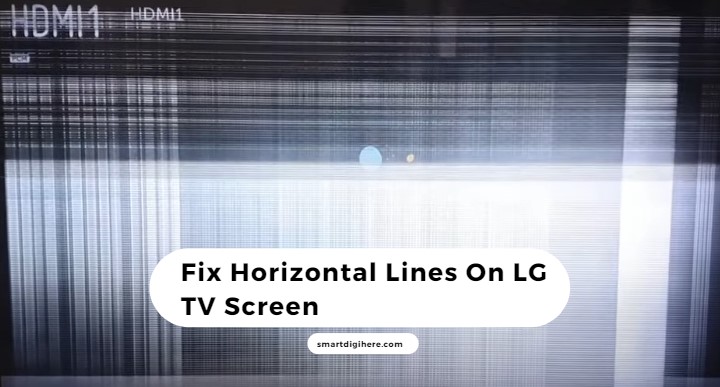
If you are seeing horizontal lines on your LG TV screen, it could mean that the TV is not properly displaying the image. In some cases, this may be caused by a problem with the TV’s hardware, while in other cases the issue may be with the TV’s software. There are a few things that you can try to fix the problem.
Check the TV Connections
First, confirm that all cords, including the HDMI cable, antenna cable, and any other cables, are firmly connected to your LG TV. Horizontal lines may appear on the screen as a result of loose connections.
Restart the TV
Turn off your LG TV and unplug it from the power source to restart it. Before plugging it back in and turning it on, wait at least ten minutes. This can fix the problem with the horizontal lines and reset the TV’s settings.
Restart or Reboot an LG TV (Video Guide)
Check the TV Settings
Wrong TV settings might also result in horizontal lines on the display. Check that the picture mode is selected appropriately in the TV’s settings menu. To see if it helps, you can also experiment with changing the picture’s brightness, contrast, and other parameters.
Update the TV Firmware
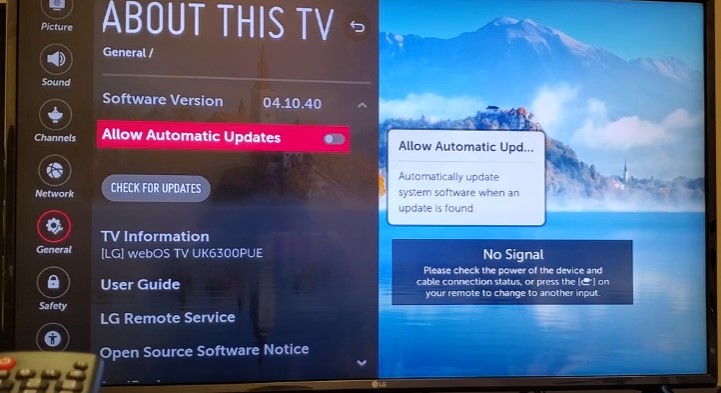
LG periodically provides firmware updates that can enhance the TV’s performance and address any issues. Under the TV’s settings menu, search for any updates that might be available and install them if they are.
Update System/Firmware on LG Smart TV (Step-by-Step Video Guide)
Contact LG Support
Contact LG support for help if the aforementioned measures don’t help to fix the problem with the horizontal lines. They can set up a repair if necessary or offer you more troubleshooting procedures.
LG TV Screen Repair Services
If you are still having problems after following the basic troubleshooting steps, you can use LG TV screen repair service to fix horizontal lines on your LG TV screen. LG offers a warranty on eligible LG TVs that covers repair and replacement of damaged components or defective screens.
If your LG TV is out of warranty, you may need to pay for repair services. LG has authorized repair partners and service centers to help diagnose and solve problems. You can find an authorized repairer near you by visiting LG’s website and using the Service Center Locator tool.
Factors to consider when deciding whether to repair or Replace your LG TV
There are a few factors to consider when deciding whether to repair or replace your LG TV:
- Cost of repair: The cost of repair may be more than the cost of replacement.
- Age of TV: The older the TV, the more likely it is to need repairs.
- TV size: The larger the TV, the more expensive it is to replace.
- Type of TV: Some TV types are more expensive to replace than others.
- Availability of parts: If parts are not readily available, it may be more expensive to repair the TV.
Recommended Reading: How to Turn On Gallery Mode on LG TV?
Tips for Avoiding Horizontal Lines On LG TV Screen
There are a few things that you can do to help avoid the appearance of horizontal lines on your LG TV screen. The first is to make sure that your TV is properly calibrated. This can be done by following the instructions in your TV’s manual. You may also want to try a different HDMI cable, as some cables are known to cause image quality issues.
Additionally, you can try adjusting the picture settings on your TV. This can be done by going to the “Settings” menu and selecting “Picture Mode.” From there, you can adjust the “Picture Size” and “Sharpness” settings. Finally, you can try a different video source, as different sources can sometimes cause image quality issues.
Learn more: Fix Pink Screen on LG Smart TV
Conclusion
Horizontal lines on LG TV screen can be caused by various factors, such as improper TV settings, damaged components, or loose connections. The good news is that you can fix the issue through some troubleshooting steps like checking TV connections, restarting the TV, checking TV settings, updating the firmware, and contacting LG support if the problem persists.
To prevent the occurrence of horizontal lines, ensure your TV is correctly calibrated, use a different HDMI cable, adjust picture settings, or try a different video source. By following these steps, you can enjoy an uninterrupted viewing experience on your LG TV.
FAQs
What are the typical reasons why an LG TV screen has horizontal lines?
Ans: Wrong TV settings, harmed parts, or loose connections are the usual reasons of horizontal lines on an LG TV screen.
Can I fix the horizontal lines on the screen of my LG TV by myself?
Ans: You can attempt some troubleshooting techniques, including verifying TV connections, resetting the TV, checking TV settings, updating the software, and getting in touch with LG support if the issue continues.
What should I do if horizontal lines still appear on my LG TV screen after troubleshooting?
Ans: If horizontal lines still appear on your LG TV screen after troubleshooting, please contact LG Customer Service.
Can using a different HDMI cable solve the horizontal lines issue on the LG TV screen?
Ans: If the problem is caused by a bad cable, using a different HDMI cable may fix the horizontal lines issue on your LG TV screen.