In recent years, Thursday Night Football has become a quintessential part of the NFL season, delighting fans with another electrifying matchup to enjoy each week of gridiron action right alongside Monday and Sunday Night Football.
With the 2023 NFL season knocking at doorstep, you may be wondering where to watch these middle-of-the-week primetime football offerings in the coming weeks. Fortunately, with Prime Video being home to TNF, catching the games is straightforward.
Find out all you need to know to watch Thursday Night Football on Samsung Smart TV for the 2023 regular season in this guide.
Where to Watch Thursday Night Football on Samsung Smart TV?
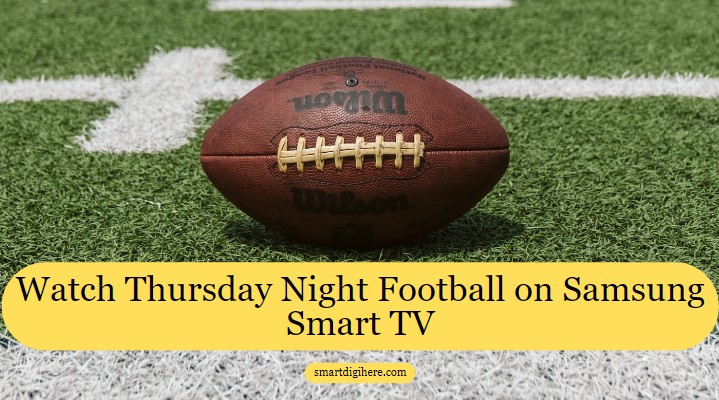
In the US, Amazon Prime Video is the exclusive streaming home to Thursday Night Football. 2023 marks the second season of this NFL-Amazon broadcasting deal that is to continue through the 2033 season.
Like last year, Prime Video is streaming 16 TNF games (and one pre-season fixture) throughout the regular season. It includes several exciting matchups, including the Black Friday game between Dolphins and Jets in Week 12. That makes Amazon’s VOD platform a must-have for fans looking for comprehensive National Football League coverage.
Therefore, to watch Thursday Night Football on Samsung TV, all you need is your existing Amazon Prime membership or the standalone Prime Video subscription with which you log in to the streaming app.
Watch Thursday Night Football on Samsung TV with Prime Video
Now that you know where the NFL Thursday Night Football games are airing, you must prep up your Samsung TV to tune in to the matchups.
The Prime Video app is available across a diverse range of devices, including connected smart TVs from Samsung and other competing brands. In fact, if you own a 2015 or newer Samsung Smart TV model (running Tizen OS) that’s connected to your home internet, you should already be able to access the streamer app from the Home or Smart Hub interface.
If it isn’t added to your Samsung Smart TV for some reason, use these steps to get the Prime Video app:
- On your Samsung TV’s Smart Remote, press the Home It’ll bring up the Home or Smart Hub menu.
- Navigate to the left-hand side of your apps row and select the Apps.
- Once you’re on the main Samsung TV Appstore page, select the magnifying lens icon at the upper-hand section to open the Search menu.
- Enter “Prime Video” in the Search field and pick the matching result. It’ll bring you to the app’s overview page.
- Click Install and wait for the Prime Video app to download on your TV.
- Finally, with the installation complete, select Add to Home to for quicker access from the apps row.
With Prime Video added to your Samsung TV, go to the Home/Smart Hub screen, scroll all the way to the end of your apps row, and click the respective streaming app to launch it.
| Tip: With the Prime Video app highlighted, long-press the Select remote button and click Move to move the app to your desired place in the apps row. |
Of course, you’ll also have to sign up for Prime Video and log in to the TV app to stream the TNF games, for which we’ve provided detailed information in the following section.
If you happen to already be an Amazon Prime member, skip to the activation section below.
Also Read: Watch NFL Sunday Ticket on Samsung TV
Signing Up For Prime Video
As mentioned earlier, watching Thursday Night Football requires an Amazon Prime membership or Prime Video subscription. The former will currently cost you $15 a month, whereas the latter costs $9. Both are available at annual prices.
You may get the Prime membership as it also includes the usual two-day shipping and exclusive shopping deals on amazon.com alongside access to Amazon Music. Plus, new members are eligible for up to a 30-day free trial.
Go to primevideo.com from a new browser tab on your phone or computer and follow the on-screen prompts to sign up. You must log in/register for your Amazon account and link a valid payment method to activate the recurring billing. The whole process shouldn’t take you long.
Activating Prime Video on Samsung TV
With your Amazon Prime or Prime Video subscription ready, use these instructions to sign into the TV app:
- Launch Prime Video from your Samsung TV’s apps row.
- Expand the left-hand navigation bar and click Sign in at the top. You should now see some activation steps on the screen.
- Head to primevideo.com/mytv (or the URL shown on the activation screen) from another device.
- Continue signing in with your Amazon account.
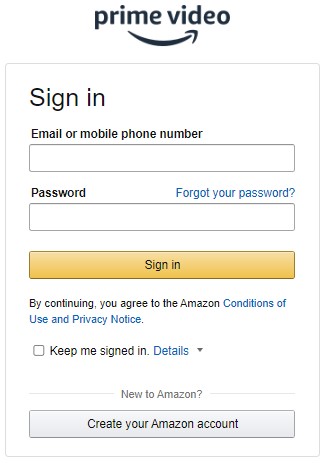
- After that, enter the registration code presented in the Prime Video TV app, then select Register Device.
- If you’re logged into the Prime Video mobile app, scan the QR code shown on the activation screen with your phone camera for a seamless sign-in process.
Once you successfully link your account to the Prime Video TV app, select your respective Profile under “Who’s Watching,” and you’re good to go.
Stream Thursday Night Football on Prime Video!
Now you can access the Thursday Night Football games from the Featured banner or the “Live & Upcoming” carousel on the app’s Home page.
You may also navigate to the Sports section or find via the Search menu. After you choose the day’s matchup, all that’s left to do is click the Play button.
You can also opt to Record a TNF game on Prime Video. The recordings encompass the pre and post-game coverage and alternate feeds. All of it is stored in the cloud, and you can pause, fast-forward, and rewind during the live stream.
Of course, even if you forget to record, you can still rewind back 15 minutes from the point you began streaming. Additionally, you’ll have on-demand access to the full game replays after they conclude.
Other useful features include Next Gen Stats and X-Ray, which you can toggle in the Prime Video app on your Samsung TV to access interactive analytics for the live TNF games.
Other Ways to Watch Thursday Night Football on Samsung TV
You don’t necessarily have to use the Prime Video app on your Samsung TV to watch the TNF events. You can also cast the live NFL streams and on-demand replays via the mobile app (Android | iOS), assuming both your devices are sharing the same Wi-Fi network.
Simply select the Thursday Night Football game you want to watch, tap the Cast icon at the top, and choose your Samsung TV model from the list. The Prime Video TV app should launch automatically, after which you enjoy the football action on the big screen.
Since TNF games also airing locally in the markets of the two teams playing on a given week, setting up an indoor/outdoor OTA (over-the-air) antenna with your Samsung TV can give you free, high-definition access to the channels broadcasting them.
The exact channel may vary depending on your location, and so is the signal reception. Check out your local TV listings to find where you can catch the TNF broadcasts.
Another way to stream the Thursday night NFL games on Samsung TV for free is via Twitch, Amazon’s live-streaming video platform. Once you download the TV app, search for the official Prime Video channel to watch the alternate TNF feed.
There’s also the Amazon Prime 30-day trial promotion we mentioned earlier if you’re searching for a way to enjoy the main Thursday Night Football broadcasts for free. Be sure to cancel your membership before the billing period to avoid charges.
Enjoy Thursday Night Football on Samsung Smart TV
Amazon Prime Video doesn’t just have blockbuster movies, TV shows, and hit originals. Now it has expanded to live sports too, with 16 high-profile primetime NFL games to offer under the same subscription.
Hopefully, after following our guide, you’ll find yourself right amidst some heart-pumping Thursday Night Football on Samsung Smart TV during the regular season.
Craving for more NFL coverage? Check out our ultimate guide to watching NFL on Samsung TV where we discuss and highlight several key ways to do so.