Super Bowl LVII is here. It isn’t just any Sunday night football, but the one that wraps up the 2022-23 NFL season with a big bang. It promises a thrilling matchup between the AFC and NFC champions, a glamorous half-time show, and plenty of high-budget advertisements.
With all the fanfare and excitement around the Big Game, one can easily forget the most crucial part surrounding the sporting event: How to watch Super Bowl on Insignia Smart TV? This guide has the answer.
Where to Watch Super Bowl on Insignia Smart TV?
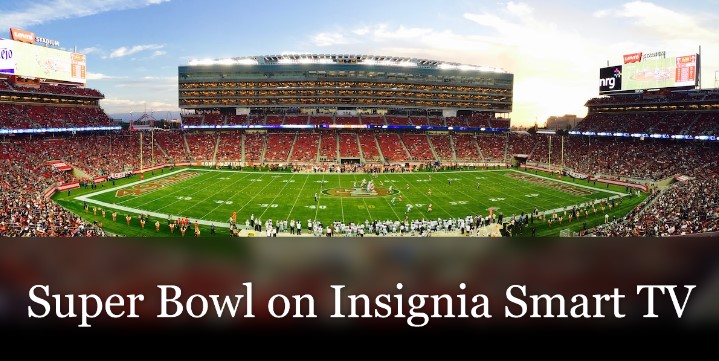
According to the current NFL broadcasting contract in the United States, Fox is to air the 57th Super Bowl. Super Bowl LIV was the last football championship game aired by the network, with CBS and NBC broadcasting the subsequent ones. Now it’s time for Fox again to be at the helm – both in the traditional and streaming space.
Fox is digitally streaming the 2023 Super Bowl on their official FOX Sports or FOX NOW app in up to 4K. Those still paying for a cable or satellite television contract can sign into the app with their account details. It’s available for Insignia Fire TV Edition and Roku Smart TVs.
For those without cable, there are a few over-the-top streaming TV subscription plans with which you can watch the Super Bowl live on FOX. Here are some of them:
DirecTV Stream
DirectTV Stream’s basic Entertainment monthly package includes FOX and 75+ entertainment, sports, news, and other channels. It even provides unlimited cloud DVR storage and allows streaming on unlimited home devices. It’s ideal for watching the Super Bowl and the upcoming NFL primetime match-ups.
Hulu with Live TV
Those fed up with expensive monthly cable TV or streaming subscription bills will find the Hulu + Live TV bundle appealing. You’re getting 85+ top channels, unlimited live TV recordings, and ad-supported access to Hulu, Disney+, and ESPN+ streaming libraries – all at a reasonable monthly cost with parallel usage across two devices.
Sling TV
Sling’s most affordable monthly Sling Blue plan carries 40 channels and bundles 50-hour DVR storage. Plus, it lets subscribers stream simultaneously on three screens. However, the local FOX (and NBC) channel is available in only a handful of designated market areas, so verify the channel lineup on your ZIP code before getting it.
Vidgo
Vidgo is a newish streaming TV provider with seriously competitive pricing. If you’re looking for more than just the Super Bowl, the entry-level English PLUS package is a solid alternative to DirecTV’s offerings, with 110+ channels, on-demand programming, and 20 hours of DVR (albeit for the first three months).
Where to Watch Super Bowl on Insignia Smart TV with Spanish Commentary?
Fox Deportes is in charge of broadcasting the 2023 Super Bowl with Spanish-language commentary in the United States. If you already get the channel with your traditional TV provider, it’s as simple as activating the FOX Sports app on your Insignia Smart TV with the necessary details. Alternatively, subscribe to one of the following streaming plans:
- DirecTV Stream: Base Plan + Deportes Add-on / Óptimo MÁS
- fuboTV: fubo Latino
- Hulu with Live TV: Base Plan + Español Add-on
- Vidgo: Vidgo Mas
- YouTube TV: Spanish Plan
Can I Watch Super Bowl 2023 on Insignia Smart TV in 4K?
A few weeks earlier, Fox Sports announced its plans to air all of its NFL playoff games and Super Bowl LVII in 4K, marking the first time for a traditional TV network to achieve so. The championship game is to be shot in 1080p HDR but upscaled to 4K, but you’d still notice the massive jump in crispness and details.
The best part is that if you have a compatible 4K Insignia Smart TV and a high-speed internet connection (25 Mb/s or faster), you’ll be able to enjoy the Super Bowl in 4K and HDR via the FOX Sports app (requires logging in with a TV provider). That’s even if you don’t pay for a UHD subscription plan.
If you don’t have a traditional TV contract or a 4K set-top box, you can subscribe to either fuboTV or YouTube TV, two of the renowned American streaming television platforms.
With fuboTV’s Elite or Premiere plan or YouTube TV’s Base plan + 4K Plus add-on, one can tune into FOX’s 4K coverage of the Sunday night game. Besides 100+ basic and premium TV networks, the services offer complimentary benefits like cloud recording storage and concurrent streaming on unlimited home devices.
You can also opt for the cheaper Sling or Vidgo plans and sign into the FOX Sports app with your credentials to watch the 2023 Super Bowl in 4K on your Insignia Fire TV or Roku TV – without paying extra for an Ultra HD add-on.
Stream Super Bowl on Insignia TV Outside the US
International fans should check their local TV listings to find the best option for streaming the 2023 Super Bowl on their Insignia Smart TV.
For example, the British free-to-air channel ITV is broadcasting this year’s Bowl in the UK, with their new AVOD/SVOD streaming platform ITVX (formerly ITV Hub) streaming the game for free (requires creating an account).
In Canada, Bell Media has broadcasting rights to Super Bowl LVII, with simulcasts on CTV, TSN, and RDS (French). If you don’t have cable or satellite, DAZN is your best option for live-streaming the American football championship game and NFL coverage in general.
In Australia, the free-to-air network Seven Network is televising the 2023 Super Bowl, with streaming availability on its 7plus on-demand platform.
How to Install FOX Sports and Other Streaming Apps on Insignia Smart TV?
Whether you have an Insignia Fire TV Edition or Roku TV model, installing FOX Sports (and the other streaming television apps we’ve mentioned so far) requires a few steps. Simply follow the instructions corresponding to your Insignia Smart TV:
Insignia Fire TV Edition Smart TV (2nd Gen)
- On your Fire TV Home screen, navigate to the Find tab using the remote, then select Search.
- Enter the app name (g., FOX Sports, YouTube TV) with the on-screen keyboard. Or, hold down the remote’s Voice button and say the app name aloud.
- Click the matching app in the results, followed by Get or Download on the following preview screen.
After installing the app, you can launch it from your Insignia Fire TV’s “Your Apps & Games” menu.
Insignia Roku TV
- Scroll down to Streaming Channels on your Roku TV Home screen.
- Select Search Channels and use the virtual keyboard to manually search for the channel streaming the Super Bowl, e.g., FOX Sports, fuboTV, Sling
- Once you find the channel, click the Add Channel You may need to confirm your Roku PIN if you have set it up.
You’ll be able to open the newly installed app (or what Roku calls ‘channel’) from your channels list on the Roku TV Home screen.
In both instances, you must log into the app with your valid account details (e-mail address and password) and an active subscription plan. You can use your existing cable, satellite, or stream provider credentials to watch Super Bowl LVII on FOX Sports.
Can I Watch Super Bowl 2023 on Insignia Smart TV For Free?
If you live in an area with good broadcast reception, you can watch the 2023 Super Bowl on your Insignia Smart TV on your local FOX affiliate station – simply by hooking the TV up to an over-the-air (OTA) antenna. Your TV’s auto-tuning / channel scanning functionality should automatically pick up your local broadcast signals.
Alternatively, over-the-top live TV providers like fuboTV and YouTube TV (more details above) offer limited free trials for select users. You can sign up for one of their monthly plans right before the gameday, enjoy the Super Bowl on your Insignia Smart TV, and cancel your subscription afterward.
Similar Guide: Watch Super Bowl on LG Smart TV
Bottom Line
Watching Super Bowl on Insignia Smart TV is achievable via traditional means and online streaming options. You heard it right here, folks – it’s now possible to catch the biggest annual football championship game live without a cable or satellite connection.
In the US, any paid streaming television provider carrying FOX or Fox Deportes in its channel lineup will do, most of which we’ve discussed in this guide. Another cheaper way would be to use a digital antenna with your Insignia TV, provided there’s a local FOX affiliate station (ITV in the UK, Channel 7 in Australia) in your area.