When shopping for a new PC VR headset, you may be wondering about the differences between the HP Reverb G2 V1 and the V2.
Both versions of the Reverb G2 are high-quality headsets, but there are some notable differences between the two.
We’re going to discuss the main differences between the HP Reverb G2 V1 and V2, and help you decide which one is the better choice for you.
Differences Between HP Reverb G2 V1 and V2
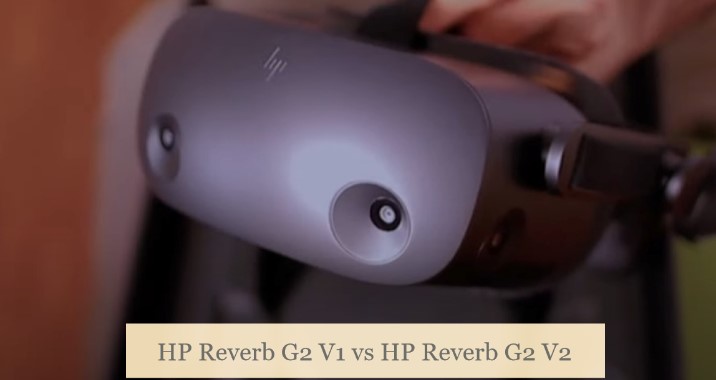
The Field of View (FOV) is an important factor when it comes to virtual reality headsets. It is the amount of the virtual world that you can see at any given time, and it plays a huge role in how immersive your VR experience is.
The HP Reverb G2 V2 takes the FOV to the next level with its increased field of view. This means that you’ll be able to see more of the virtual world around you, making your VR experience more realistic and engaging.
In terms of differences between the HP Reverb G2 V1 and V2, there are a few key areas where the V2 stands out. Here are just a few of the most notable differences:
- Wider controller tracking volume: With 30% more tracking volume on the V2 edition, you’ll have more room to move around and interact with the virtual world.
- Improved system customizability: The V2 offers more options for customizing your VR experience, including the ability to adjust the interpupillary distance (IPD) and the option to remove the face gasket for increased FOV.
- New cable: The V2 comes with a new cable that fixes issues on AMD systems, so you can enjoy a seamless VR experience without interruption.
- Wider FOV on the tracking cameras: As mentioned previously, V2’s tracking cameras offer a wider field of view compared to V1. The V2’s tracking cameras have a horizontal FOV of 98 degrees and a vertical FOV of 88 degrees, while the V1’s tracking cameras have a horizontal FOV of 82 degrees and a vertical FOV of 78 degrees. This wider FOV on the tracking cameras results in slightly increased controller tracking volume, which provides more room to move around and interact with the virtual world.
- Fixed link box: The V1’s link box was basic and required unplugging the AC adapter each time you finished using the system. The V2’s link box eliminates this annoyance.
Due to its collaboration with Valve and Microsoft, the V2 is designed to provide users with a more immersive, comfortable, and compatible experience.
All these features make the HP Reverb G2 V2 an upgrade to its older version, HP Reverb G2 V1, and a more advanced, immersive, and seamless VR experience.
HP Reverb G2 V1 vs Reverb G2 V2: TRACKING Analysis (Video Guide)
HP Reverb G2 V1 vs HP Reverb G2 V2: Which Version to Choose?
When it comes to choosing between the HP Reverb G2 V1 and V2, it ultimately depends on your personal needs and preferences. Both versions offer a high-quality virtual reality experience and have their own set of unique features.
The HP Reverb G2 V2 boasts an increased field of view, wider controller tracking volume, and improved system customizability. And the HP Reverb G1 V1, on the other hand, has also its own advantages.
It ultimately comes down to what features are most important to you and your virtual reality setup.
If wider controller tracking volume and improved system customizability are crucial to you, then the V2 may be the way to go. If you are looking for a more affordable option and compatibility option the V1 may suit your needs.
In any case, you can’t go wrong with either version of the HP Reverb G2, as they both provide a high-quality virtual reality experience.
Also, Read: Meta Quest 3: All You Need to know
HP Reverb G2 VR Headset with Controller

HP Reverb G2 Virtual Reality Headset V2 Version Controller

HP Reverb G2 v1 vs Reverb G2 v2: Final Thoughts
So, to conclude, both the HP Reverb G2 V1 and V2 offer a high-quality virtual reality experience. Also, it’s worth mentioning that both the V1 and V2 are compatible with a wide range of PCs, and you can use them with a variety of virtual reality games and applications.
This makes them versatile options for anyone looking to explore the world of virtual reality. Both are the best in their own unique way and it’s up to the user to decide which one fits their needs the most.