The Sunday and Monday primetime football games have always been the heart of the NFL during the regular season. Despite being a relatively new addition to the weekly primetime coverage, Thursday Night Football has seen significant growth in viewership in recent years, thanks to exciting matchups.
Originally part of the NFL Network and then shared across multiple networks over the years, a recent broadcasting deal with the NFL has allowed Amazon to secure exclusive rights for the Thursday night games on Prime Video, granting them the privilege to stream live TNF games through the 2033 season.
Amazon has assembled two iconic legends for the Thursday Night Football broadcasts. Legendary play-by-play announcer, Al Michaels, is calling the action on the field. Joining him as an analyst is the Emmy-winning Kirk Herbstreit. Adding to the team’s charm, Kaylee Hartung is assigned as the sideline reporter, completing this dynamic trio for insightful football coverage.
Experienced NFL correspondent Charissa Thompson hosts the pregame, postgame, and halftime show. Joining her are two football legends: Hall of Famer Tony Gonzalez and Richard Sherman, providing their expertise as analysts alongside Andrew Whitworth, Ryan Fitzpatrick, and Tony Gonzalez, among others.
With the Prime Video app available across various devices, it’s easy to watch Thursday Night Football on Roku, for which you’re here in the first place. Read on to learn more.
Watch Thursday Night Football on Roku with Prime Video

The streaming landscape for Thursday Night Football was a mess until Amazon scooped up the media rights to the games starting from the 2022 season. Watching the games on your big screen via Roku requires the Prime Video app and a monthly/annual subscription to go with it.
The good news is if you’re already an Amazon Prime member, you’re not only getting your free two-day shipping and exclusive shopping deals but also access to the Prime Video streaming library alongside it. The streaming platform has expanded to various live sports besides the usual on-demand movies, shows, and originals. Thursday Night Football is only scratching the surface.
Once you have your Amazon account and sign up for a Prime membership / standalone Prime Video subscription via amazon.com or primevideo.com, download the streaming app on your Roku device and log in. We’ve provided step-by-step instructions in the following subsections for beginners.
Add Prime Video to Roku
Prime Video is available for most Roku streaming media players and TVs. However, it doesn’t come preinstalled on the devices (unlike Amazon Fire TV), so you’ll need to get it from the Roku Channel Store manually. Here’s how:
- Press the Home button on your Roku remote control to go to the Home screen.
- Navigate down the options and select Store (or Streaming Channels) to open the Channel Store.

- If you don’t see the Prime Video app along the “Top free” or “Recommended” categories, select Search at the bottom, enter the app name, and pick it from the results.
- Click Add channel on the Prime Video app info screen. Enter your Roku PIN if prompted.
Once installed, select OK and return to your Roku Home screen. You should see Prime Video among the other streaming apps in the grid.
Also Read: Monday Night Football on Samsung Smart TV
Activate Prime Video on Roku
Assuming you have an Amazon account and a Prime subscription, use these steps to log in to the Prime Video Roku app:
- First, open the Prime Video app from your Roku Home screen.
- Select “Sign in and start watching” on the welcome page.
- Enter your Amazon account credentials using the Roku remote or follow the alternative steps.
- Scan the QR code on the sign-in screen with your phone camera or visit amazon.com/mytv from your computer browser.
- Type your Amazon account email and password and select Sign in.
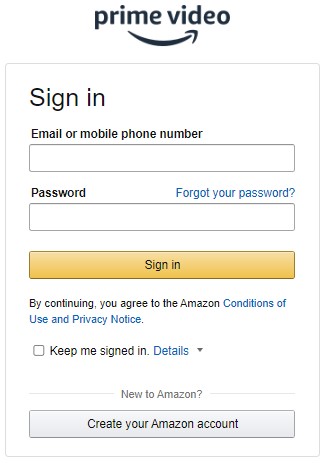
-
- Enter the 5-6 character code shown on your TV screen and click Register Device.
Once you see the confirmation message on your device, you’ve successfully linked your Amazon account to the Prime Video Roku app. Simply select your user profile, and you’re ready to start watching the Thursday Night Football games live.
Enjoy Thursday Night Football on Prime Video Roku App
Where are the live games, you ask? When a TNF matchup is live, you should see it featured at the top of the Prime Video app’s Home page. Select it and hit the Play button. You can also access the live games from the “Live & Upcoming” carousel and the on-demand match replays, highlights, and clips from the app’s dedicated Sports page.
To switch between the alternate feeds, including the Español broadcast and Prime Vision with Next Gen Stats, press the Down D-Pad button on your Roku remote and choose your preferred stream. Pressing the Up D-Pad button enables Prime Video’s X-Ray feature that gives you access to live stats, enhanced replays, polls, insights, etc.
If you can’t watch an upcoming Thursday Night Football game live due to a busy schedule, you can also choose to record it, complete with the pre-game, half-time, and post-game coverage. Pick the game on Prime Video and select Record Thursday Night Football. Once enabled for one game, the rest of the following matchups will be recorded, too, and saved on the cloud for on-demand viewing until the next NFL season.
Subtitles are also available for the TNF events, which you can toggle by selecting the dialogue bubble icon in the player options.
More Ways to Watch Thursday Night Football on Roku
Except for the NFL Kickoff and Thanksgiving game that are airing on NBC, all 16 TNF matchups throughout the NFL season is streaming on Prime Video. Even if you aren’t a Prime subscriber, you can at least catch the exclusive Black Friday game live on Roku for free.
If you have an AirPlay 2-compatible Roku device (check the list here) and a supported iPhone or iPad, you can use the Prime Video mobile app to cast all the games to your big screen over AirPlay.
With both your devices on the same network, tap the AirPlay (TV with an upward-pointing triangle) icon in the app, choose your Roku device from the list, and select the day’s game to watch live. No more fiddling with the Roku remote.
The Prime Video Twitch community channel is also streaming an alternate feed for the Thursday Night Football games which are viewable without a subscription. While the official Twitch Roku app no longer exists, you can add the Twitched client from the Channel Store to enjoy free football streams.
And as with all other NFL broadcasts not airing on national television, the Thursday Night Football games are simulcasted on the affiliate TV stations in the market of the participating teams. Check your local TV listing for more details, but you should be able to access the channels broadcasting TNF if you use FuboTV, Sling, YouTube TV, or any other cable TV replacement app on your Roku device.
Those with a Roku TV can set up an over-the-air antenna (the Mohu Leaf 30, for instance) to tune in to the respective free-to-air station airing the Thursday Night Football game involving their local team without any subscriptions, possibly in high definition under ideal signal coverage.
Goal Line
Thursday Night Football has come a long way, from broadcasting on the NFL Network to streaming exclusively on Amazon Prime Video. Fortunately for you, the transition only makes it easier to watch the Thursday primetime football games on Roku.
Whether you own a Roku Streaming Stick, Express, Premiere, Ultra, or Streambar device or one of those shiny-new Roku-powered Smart TVs, you can follow the detailed instructions outlined in this guide to catch Thursday Night Football on roku with Prime Video live. We also recommend checking out our other guides if you’re looking to watch the rest of the NFL season: