The National Football League is among the top American sports leagues, with each year topping previous year’s viewership records. NBC’s Sunday Night Football and ESPN’s Monday Night Football primetime coverage has been the staple of the NFL regular season for the last few decades, but in recent years, the NFL Network’s Thursday Night Football broadcasts have seen equal love among fans.
The benefits of being the top sport league extend to its accessibility among dedicated viewers, with the NFL now streaming across various SVOD platforms. Amazon, for instance, carried out an exclusive multi-billion dollar streaming contract with the NFL last year. Its Prime Video streaming platform is now the official home to the TNF games.
The NFL regular season fragmenting to streaming might not be the best news for traditional cable/satellite subscribers, but our fellow cord-cutters with a smart TV or streaming device may think otherwise. We’ve prepared this guide to show how you can watch Thursday Night Football on LG Smart TV.
Thursday Night Football on Prime Video: Everything You Need to Know
Moving away from the NFL Network, Thursday Night Football is now streaming exclusively on Amazon’s Prime Video service. Renowned for its sizable catalog of movies, shows, and in-home originals, the predominantly video-on-demand platform expanded to sports just a few years ago. Now it’s one of the primary broadcasting partners of the National Football League in the US.
This Amazon-NFL media deal is to continue through 2033, with Prime Video covering 16 TNF games throughout the regular season alongside a single preseason game. That makes the Amazon Prime membership that you may already have for your shopping needs even more enticing.
The 2023 NFL season consists of several exciting Thursday Night Football matchups. The only Thursday primetime games that aren’t streaming on Prime Video include the Lions and Chiefs face-off in Week 1 and the Thanksgiving matchup in Week 12, both covered by NBC. Amazon is making up for the loss by hosting the Black Friday game instead.
As for the play-by-play announcers, Al Michaels and Kirk Herbstreit are at the commentary booth for Prime Video’s Thursday Night Football programming, with Kaylee Hartung reporting from the sidelines. The pre-game, half-time, and post-game sessions feature known analysts like Andrew Whitworth, Tony Gonzalez, Ryan Fitzpatrick, and Richard Sherman, with Charissa Thompson as the host.
How to Watch Thursday Night Football on LG Smart TV?
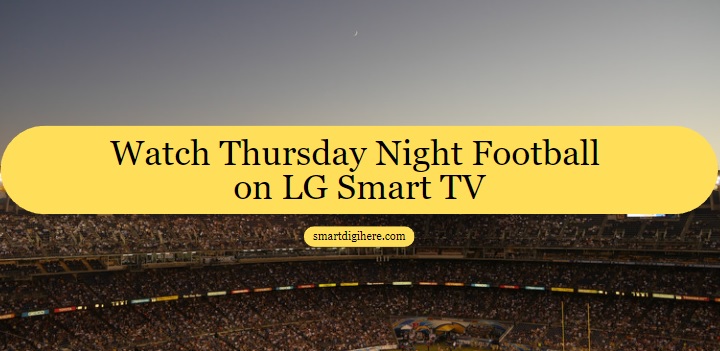
In summary, you’ll need the Prime Video app on your LG Smart TV (2016 or newer, webOS 3.5 and above) and sign in with your Prime membership to access the live Thursday Night Football streams. Thankfully, if you’re looking for step-by-step instructions, you’ll find all the details in the following sections. Read on to learn more.
Get the Prime Video App
Amazon Prime Video comes preloaded on most LG Smart TVs, accessible from the Home menu or Launcher Bar. But if you can’t find it on your App List, perform these steps to add Prime Video from the Content Store:
- With your LG TV connected to the internet, press the Home button on the Magic Remote.
- Navigate to your “App List” and select the Apps (a grid of squares) icon. Older webOS versions label it as LG Content Store in the carousel.
- Pick the Prime Video app on the Content Store homepage. For those who can’t see it, click the Search (magnifying glass) icon at the top, type in the app’s name, and select the matching result.
- Select Install on the Prime Video app overview screen.
Once it downloads successfully, you can access Amazon’s streaming service from the ‘App List’ of your LG webOS Home or Launcher menu. As long as your LG Smart TV has internet access, Content Store will ensure the Prime Video app is up to date.
| Tip: If you wish to rearrange your App List for faster access to Prime Video, scroll to the end, select the Edit App List option, and use the on-screen prompts to pick and move the app to your preferred spot in the list. |
Sign Up for Amazon Prime / Prime Video
The Amazon Prime membership is relatively inexpensive, but you can also get the standalone Prime Video subscription at a lower monthly price. The perks you’d be giving up on by going with the latter include two-day shipping, exclusive shopping discounts, and the base Amazon Music plan. These benefits may not matter either way if all you want is live and on-demand access to the Thursday Night Football streams on your big screen.
To sign up, visit primevideo.com from your computer or mobile device, pick your subscription plan with either monthly or annual billing, log in to your Amazon account (or register for a new one), and pay for the plan via your preferred payment method. It shouldn’t take you long if you follow the on-screen prompts.
Provided you already pay for a Prime membership on amazon.com, promptly skip to the next subsection.
Log in to Prime Video on LG TV
Once your subscription is primed up, follow these few simple steps to log in to the Prime Video app on LG Smart TV:
- Select the Prime Video app from your TV’s ‘App List’ on the Home menu.
- Next, click the ‘Sign in & Start Watching’ button on the welcome splash screen. If auto-redirected to the app’s Home page, select ‘Sign in’ from the left-hand sidebar options.
- Follow the login steps as prompted. Start with going to primevideo.com/mytv from your computer or mobile browser.
- Log in with your Amazon account details if you aren’t already.
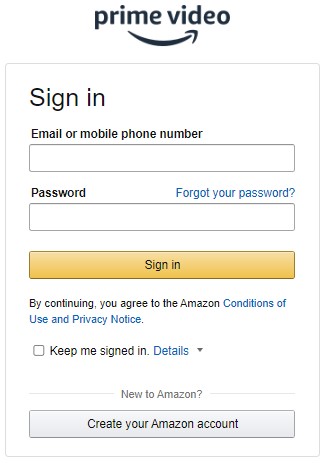
- Enter the 6-character registration code displayed on your TV screen and click Register Device to confirm.
- You may also scan the QR code on the app’s activation screen with your phone and carry on with the sign-in process.
Upon account login, the Prime Video TV app will ask you to choose your Profile on the “Who’s Watching” screen. Note you can create and choose from up to five profiles, after which you’re ready to enjoy some football action.
Enjoy Thursday Night Football on LG TV!
Watching Thursday Night Football via the Prime Video app is straightforward. You’ll see the games featured on either the Home or Sports page or under the “Live and upcoming events” section.
The good news is if you can’t watch the live TNF streams for some reason, you can go back and watch the replays by opting to Record the games. That includes the entirety of the match alongside the pre-game, half-time, and post-game programming. Additionally, you can pause, fast-forward, and rewind during the live airing. 15 minutes of time shifting is available regardless of whether you opt in to record the games.
It’s also worth mentioning that Prime Video offers a separate feed for Spanish-speaking audiences, with more alternate streams to provide NFL fans an enhanced experience. You can also toggle the app’s X-Ray feature for a detailed look at match analytics in real-time. Subtitles are available as well.
More Ways to Watch Thursday Night Football on LG Smart TV
Regardless of whether your LG Smart TV has AirPlay 2 support, you can use the Prime Video mobile app on your iOS or even Android device to cast the Thursday Night Football streams onto your big screen.
Ensure both your TV and phone/tablet are on the same Wi-Fi network, select the football game to watch in the app, and tap the Cast icon at the top. Upon selecting your LG TV from the list of available devices, the Prime Video app should auto-launch on your TV and begin streaming the game. It’s that easy.
Select Thursday Night Football games also air on broadcast television channels for those in the local markets of the two teams playing on Thursday of a given week. The affiliate stations vary for each market, but one thing is for sure: You can tune your LG TV to catch these free-to-air broadcast signals with a digital OTA antenna.
You may also catch the alternate feed for TNF games on the official Prime Video Twitch channel for FREE. It’s also a more interactive experience with the live chat, real-time stats, predictions, polls, etc. The full-fledged Twitch TV app is officially available on the LG Content Store.
Amazon is streaming the Black Friday game between the Miami Dolphins and New York Jets for all users with an Amazon account, whether they pay for Prime or not. Plus, you always have the option to utilise the 30-day free trial on the Prime membership to tune into the Thursday Night Football games for free and then cancel afterwards.
Touchdown
That’s everything we have to tell you about watching Thursday Night Football on LG Smart TV. With a Prime membership or Prime Video subscription, you gain streaming access to the complete TNF library and experience the football action live as they happen, making Amazon’s streamer app a viable option for casual and diehard football viewers alike.
If you’re also interested in catching your local (or out-of-market) Sunday afternoon games and the rest of the primetime matchups for the rest of the NFL regular season, check out our comprehensive guide to watching NFL on LG Smart TV.