Built by General Electric, a trusted name in consumer electronics, the GE 6-Device Universal Remote is a versatile and user-friendly remote that aims to streamline managing various entertainment devices within your home, including TVs, set-top boxes, DVD/Blu-ray players, streaming devices, sound systems, and more.
One of the standout features of the GE Universal Remote is its ability to control up to six different devices simultaneously. It eliminates the need for multiple remotes cluttering your TV cabinet. However, while the convenience of consolidating your devices under one remote is undeniable, the key to unlocking its full potential lies in proper programming.
Whether you’re a tech-savvy enthusiast or just looking to simplify your entertainment setup, this guide will provide you with a comprehensive list of GE 6 Device Universal Remote codes, then take you through the essential steps of programming it to work with your AV devices.
Before You Continue
The following library of remote codes applies to the CL6 version of the GE 6-Device Universal Remote, particularly the 47504 model manufactured in 2020. “CLx” refers to the code list version, and you can check for it in your remote’s battery compartment.
If you have the 2019 model with an older CL5 version, most four-digit codes below should still work when programming the remote for your devices.
However, for CL4 and older, you may have to refer to the physical copy of the code list that came with your remote. Look up your particular GE Universal Remote model on the web, and it should return a digital copy. Or you can dial 1-800-654-8483 to ask GE experts for further assistance.

GE 6 Device Universal Remote Codes For TVs
| Brand | GE 6-Device Universal Remote Codes (CL6) |
| LG | 6021, 5511, 0001, 3001, 1911, 1181, 1221 |
| Samsung | 5791, 5801, 3301 |
| Sony | 1071, 5811, 5321, 4981, 1901, 2741 |
| TCL | 6171, 5961, 6031, 6651, 6201, 5771
6171 (Roku TV) |
| Hisense | 6161, 1651, 6251, 6171, 2081, 5331, 2211, 2141, 5341, 0001, 0671, 4391
6171, 6251 (Roku TV) |
| VIZIO | 5631, 5611, 5561, 6471, 6511, 6121, 6131, 6111, 5651, 5621, 5711 |
| Insignia | 2891, 0371, 6381, 6171, 2271, 0141, 6481, 0581, 0871, 0921, 2241, 6181, 2921, 3761, 4371, 4721, 4761, 5051, 5061, 5181
6171, 6381 (Roku TV), 6091 (Fire TV) |
| Panasonic | 5821, 1571, 6231, 5201, 5531, 5561 |
| Philips | 6221, 0181, 6241, 6171, 5741, 6261, 6051, 0201, 0911, 3981, 4261
6171 (Roku TV) |
| Sharp | 6011, 5341, 6171, 6251, 6001, 3191, 5941
6171, 6251, 6001 (Roku TV) |
| Toshiba | 1311, 5531, 1121, 2691, 0211, 0341, 0821, 1571, 1801, 1841, 1911, 4891, 4941, 5081
6091 (Fire TV) |
| RCA | 0131, 1001, 6171, 2851, 6581, 2361, 1731, 4921, 3431, 2481, 2121, 2131, 0691, 3571, 2381
6171 (Roku TV) |
| Westinghouse | 5971, 5981, 6171, 3241, 5781, 1891, 2141, 0111, 2281
6171 (Roku TV) |
Related: GE Universal Remote Codes For Sanyo TV
GE 6 Device Universal Remotes Codes For Streaming Media Players
| Brand | GE 6-Device Universal Remote Codes (CL6) |
| Apple TV | 2874, 1093, 1664 |
| NVIDIA SHIELD | 2744 |
| Roku | 2014, 0903, 2894 |
| Xiaomi | 1654 |
| TiVo | 2533 |
| Xbox | 2884, 2134, 2144, 0915 |
GE 6 Device Universal Remote Codes For Home Theater Systems
| Brand | GE 6-Device Universal Remote Codes (CL6) |
| Bose | 1475, 0886, 1237, 1606 |
| LG | 2176 |
| Samsung | 0075 |
| Sony | 0416, 1086, 1226, 0046, 0106, 2986, 0256, 0296, 0406, 0546, 0636, 1006, 1076, 1426, 1456, 1586 |
| VIZIO | 1636, 1646 |
| Harman/Kardon | 0016, 0436 |
| Insignia | 0725 |
| JBL | 1926 |
| JVC | 1826, 0676, 0155, 0566 |
| ONN | 2126, 2146, 2396 |
| Panasonic | 1236, 0056, 0126, 0746, 0796, 0876, 1066, 1096, 1346, 1436, 1466 |
| Philips | 1196, 0026, 0036, 0197, 0265, 1066, 1266, 1576 |
| POLK Audio | 1836 |
| RCA | 0146, 0176, 0196, 0266, 0276, 0326, 0356, 0476, 0626, 0736, 0786, 0866, 0906, 0986, 1165, 1207, 1276, 1286, 1306, 1316, 1326, 1336, 1506 |
| Sharp | 1216, 0556, 0756, 1267, 1626 |
| Yamaha | 0446, 0287, 0596, 0706, 0806, 0836, 1146, 1536, 3036, 3046, 3056, 2996, 3006, 3016 |
For Soundbars
- Bose: 0466, 2466, 0886, 2706
- Sennheiser: 2626
- LG: 0696, 1846
- Samsung: 0526, 0686, 1036
- Sony: 1456, 0536, 0416, 1876, 1856, 0856
- Vizio: 0666, 1866
- Hisense: 3076, 2746
- Harman/Kardon: 1386, 0076, 1696
- JBL: 1386, 2486, 1736, 1746, 1726
- Philips: 1946, 2286, 1966, 1956, 3096, 2666, 2656, 2676, 1976, 1986, 1996, 2006, 2016, 2026, 0916, 0936, 0966, 1026
- Roku: 2236
- TCL: 2266, 2276
- Insignia: 0416, 0246, 0336, 1246
- ONN: 2106, 2116, 2316, 2326, 2336, 2346, 2356, 2366, 2236
- Yamaha: 0576, 1536, 0456, 1146, 0716, 0726
GE 6 Device Universal Remote Codes For Blu-Ray Players
| Brand | GE 6-Device Universal Remote Codes (CL6) |
| Samsung | 2345, 2725, 4565, 0075, 4125, 2325, 4095 |
| Sony | 2305, 4165, 4275 |
| LG | 4285, 2635, 2335 |
| Panasonic | 2965, 4175, 2395 |
| Philips | 4515, 2415 |
| Toshiba | 2135, 2295, 2475 |
| TCL | 2435 |
| Sharp | 4115, 2315 |
| Vizio | 4135, 4025 |
| JVC | 2385 |
| RCA | 0146, 0915 |
For DVD Players
- Samsung: 4125, 2485, 2345, 3085, 2725, 2285, 2325, 4095, 0075, 0255, 0565, 1305, 1535, 1725, 2185, 2995, 3555, 3765, 3865, 4451
- Sony: 2865, 0535, 3995, 2985, 2305, 4165, 3055, 3685, 3825, 2165, 0905, 0895, 0725, 0715, 0365, 4275
- LG: 4285, 2635, 3915, 2335, 2555, 2565, 0205, 0635, 1565, 2925, 3785, 3885, 0562
- Panasonic: 4175, 2965, 4005, 2395, 2595, 2605, 0165, 0385, 0545, 0595, 1075, 1195, 1215, 3105, 3775, 3975
- Philips: 2615, 2415, 0745, 2765, 2625, 4105, 0105, 0265, 0445, 0735, 1045, 1055, 1225, 1395, 1615, 2665, 2705, 2775, 2945, 3165, 3705, 3715, 3745, 3795, 3815
- Toshiba: 2135, 2435, 4145, 2295, 2475, 2545, 0015, 0115, 0735, 1735, 1745, 2145, 2175, 2835, 3065, 3075, 3325, 3495, 3795, 0682
- TCL: 2435
- Vizio: 4135, 2265, 4405, 4415, 4425, 4435, 4445
GE 6 Device Universal Remote Codes For Cable/Satellite/DVR Boxes
| Brand | GE 6-Device Universal Remote Codes (CL6) |
| AT&T | 0674, 1963, 2093, 0844, 0514, 1272 |
| Altice | 2934, 2453, 2463, 2473, 2483, 2493 |
| Charter Comms | 0714, 1304, 1404, 0824, 1523, 0514, 0664, 0684, 1274 |
| Comcast | 1404, 1544, 1554, 1283, 0824, 0514, 0684 |
| Cox | 2784, 2794, 2804, 1474, 1444, 1454, 1464, 1484, 1494, 1324, 1404, 1364, 0824, 0514 |
| DISH | 2083, 2543, 2073, 2423, 0173, 1003, 1013 |
| Frontier | 1283, 2033, 1404, 0684, 0824, 1523, 0514 |
| Humax | 1505 |
| Manhattan | 5381 |
| Optimum | 2934 |
| Philips | 0203, 1633, 1753, 0303, 0443, 0533, 0623, 0703, 0783, 0094, 0344, 0424, 0474, 0494, 0554, 1064, 1084, 1094, 1104, 0092, 0252, 1052, 1492, 1502, 1542 |
| RCA | 0416, 0333, 0363, 0543, 0643, 0723, 0803, 1373, 1383, 1873, 0244, 0394, 0474, 1014, 0915 |
| Spectrum | 1254, 0824, 1274, 2904, 2093, 0374, 1444, 1414, 2434 |
| Suddenlink | 1774, 2443, 2533 |
| TiVo | 1223, 0704, 2533, 0754, 0764, 0092, 0252, 0353, 0985, 1052, 1162, 1492, 1502, 1505, 1542, 1745 |
| Verizon | 1283, 2033, 1404, 0684, 0824, 1523, 0514 |
| Xfinity | 1544, 1404, 1554, 1283, 0824, 0514, 0684 |
How to Program GE 6 Device Universal Remote For Your Devices?
Once you have the codes, you can program your GE 6-Device Universal Remote to operate up to six home entertainment devices. Here’s how you do it:
- Power on the device you wish to program the remote for.
- Press down the SETUP button until the remote’s red indicator light glows, then release.
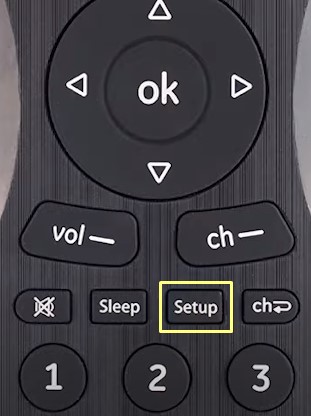
- Next, press the Device button (e.g., TV, STRM, AUD, B-RAY, CBL) corresponding to your particular device. The indicator light will blink and then stay static.
- Starting with the first code on the list for your particular device, enter the remote code using the remote’s number pad. The red light will no longer glow.
- Now aim your GE Univeral Remote at the device and press various buttons to test whether the device responds correctly to the functions.
- Repeat the above steps for the rest of your devices.
It’s worth noting that some working remote codes may limit you to a handful of device functions. Therefore, we recommend trying the other codes for your specific devices to unlock further button functions.
FAQ: My device isn’t listed on the list of remote codes. How do I program my GE 6-Device Universal Remote?
In that case, you can use the Auto Code Search feature to cycle through the entire code library stored in your GE 6-Device Univeral Remote to find a code to program and control your device. Our guide to programming GE Univeral Remote without codes goes over the process in great detail.
Conclusion
Above, we’ve highlighted everything you need to know regarding GE 6 Device Univeral Remote Codes and how to program it to work with your various devices. Your genuine feedback and input are what allow us to compile similarly helpful guides, so be sure to leave a comment below!