In the modern world of digital entertainment, juggling multiple remote controls can quickly become a frustrating ordeal. A universal remote like the one you’ve purchased from Jasco is your ticket to simplifying your home entertainment setup.
Why would you want to program your GE Universal Remote for your Sanyo TV, you ask? Well, suppose you’ve just settled in for a movie night, popcorn in hand, and then comes the dreaded search for the right remote to operate your Sanyo TV. Programming your universal remote to work seamlessly with your Sanyo TV eliminates this hassle.
This guide will reveal the GE Universal Remote Codes for Sanyo TV and walk you through the steps to program your GE Universal Remote to control your TV effortlessly. We’re here to make the process hassle-free, ensuring you enjoy your favorite content without the remote control drama.
Before You Proceed
Setting up your GE Universal Remote to control your Sanyo TV (and other AV devices) is straightforward. You must program it manually by entering a specific code, which varies based on your Sanyo TV model and the remote control itself.
Your GE Universal Remote must have come with a list of thousands of remote codes for various devices, but if you’ve misplaced it, don’t worry – we’ve got you covered.
First, identify your GE Universal Remote’s model and code list version. Remove your GE Universal Remote’s battery cover and pop out the battery cells. You should find the details printed inside the battery compartment. Sometimes, the label is on the underside of the battery cover.
Once you take note of your remote’s code list version (e.g., CL3, CL4, CL5, or CL6), reinsert the batteries and put the battery cover back into its place. Now proceed to the following section to check out the GE Universal Remote programming codes for Sanyo TV.
GE Universal Remote Codes For Sanyo TV
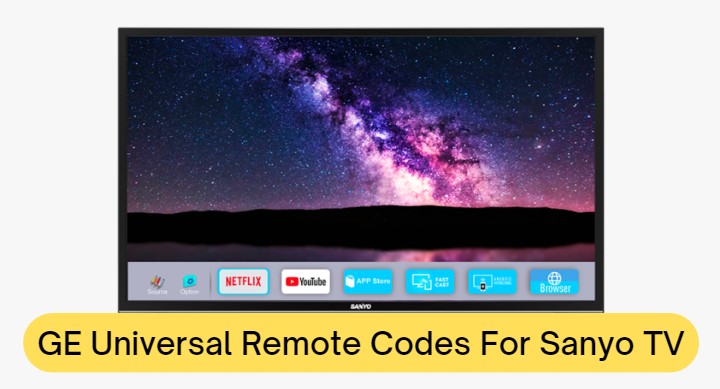
Below are the GE Universal Remote codes for Sanyo TV. Use the ones corresponding to your remote’s code list version:
| Code List Version | Remote Codes For Sanyo TV |
| V1 | 0049, 0097, 0110, 0081, 0004, 0268, 0012, 0108, 0180 |
| V2 / V4 | 5032, 5139, 5430, 5001, 5014, 5018, 5022, 5029, 5034, 5038, 5052, 5055, 5089, 5118, 5138, 5151, 5191, 5224, 5233, 5234, 5407, 5412 |
| CL3 (2013)* | 5261, 5251, 2981, 2991, 3051, 0001, 0801, 1051, 1161, 1261, 1531, 1581, 1911, 2871, 2881, 3481, 5001, 5241 |
| CL4 (2016) | 1161, 5261, 2891, 5251 |
| CL5 (2019) | 1161, 5261, 2891, 5251 (6171 and 6001 for Sanyo Roku TVs) |
| CL6 (2022) | 1161, 5261, 6171, 2891, 5251 (6171 for Sanyo Roku TVs) |
Note the above-mentioned GE Universal Remote Codes For Sanyo TV are arranged based on popularity. Begin with the first one and progress toward the end until you find the programming code that works for your particular Sanyo TV model.
*The CLx codes may also work for V5 and V3 GE Universal Remote models.
Also See:
How to Program GE Universal Remote For Sanyo TV?
Now that you know the remote codes for Sanyo TV, the next step is to program your GE Universal Remote to work with it. With your Sanyo TV powered on, follow these steps:
- Press and keep the SETUP button held down until the red light on your GE Universal Remote illuminates. The light typically glows through the remote’s top or the POWER ON/OFF button.
- Next, press the TV button on the remote, corresponding to the Sanyo TV you want to program. The red light should flash briefly and then remain steady.
- Now press the buttons corresponding to the first remote code on the list above, specific to your remote’s code list version. The red light should turn off upon entering the four-digit code.
- Point the remote toward your Sanyo TV and press the POWER If your TV switches off, the code is correct, and you’re all set to use the GE Universal Remote to control your television.
If your Sanyo TV doesn’t turn off or respond to the other function buttons (e.g., VOL, CH, INPUT, SLEEP) as expected, repeat the above steps with the next remote codes on the list until you eventually find the one that works the best.
Wrapping Up
Above, we’ve provided a list of GE Universal Remote Codes For Sanyo TV. We have also shared step-by-step instructions to help you program your GE Universal Remote for Sanyo TV. It’s worth noting that the following guide also applies if you have a Philips or UltraPro Universal Remote. Let us know in the comments below should you have any related queries.
Some GE Universal Remotes have an “Auto Code Search” feature, which searches through the entire list of codes stored in your remote. If you find manually entering remote codes time-consuming and troublesome, check out our guide to programming GE Universal Remote without codes for a seamless setup with your Sanyo TV.