The Oura Ring is currently one of the most advanced wearable gadgets on the market. It’s a ring-shaped device that slips on your finger, integrates an array of cutting-edge motion and health-tracking sensors, and a battery that lasts up to 7 days on a full charge— a technological marvel in its class.
Speaking of charging, however, new users often get conflicted about the Oura Ring charge times and more. “How do I charge the Oura Ring?” “How to tell if the Ring is charging or not?” “How often should I charge the device?” If you’re wondering the same, this guide to Oura Ring charging will answer all your questions. Read on to learn more.
How Much time does it take to Charge Oura Ring?
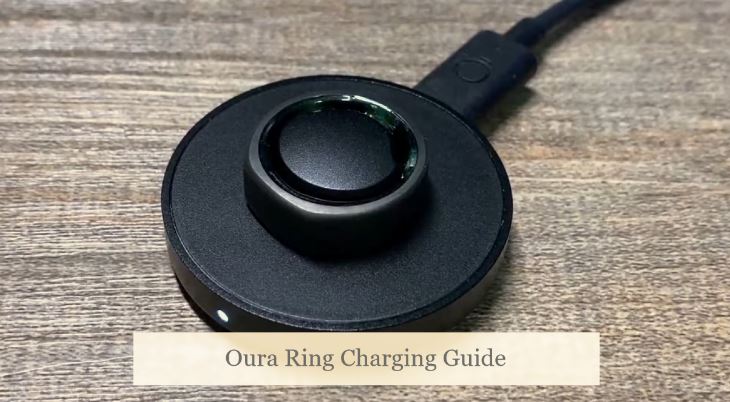
Before showing you how to charge the wearable, let’s talk about the Oura Ring charge time and cover a few basics.
Firstly, the capacity of the built-in rechargeable lithium polymer battery is between 15 to 22 mAh based on the ring size. As for the charging time, the Oura Ring (Gen 3) takes between 20 to 80 minutes to charge fully, depending on the starting battery level.
Of course, other variables, such as the battery’s lifespan and environmental conditions, also affect the Oura Ring charge times. During its rated charge cycle, the Ring’s battery gradually loses capacity and takes longer to charge, as all Li-Poly cells do.
However, if your new Oura Ring drains quickly and takes several hours to top up, it must be a faulty unit that you should immediately request a replacement for via the Oura Help website. Note Oura doesn’t include battery replacement in their limited 1-year warranty policy, but they sure do replace units with a defective cell out of the box.
Related Post: Oura Ring Colors (Quick Comparison)
How to Charge Oura Ring?
Assuming you’ve received the charging kit in the box with your newly-purchased Oura Ring, which includes the ring size-specific charging dock and a USB cable, charging the device should be a no-frills job.
If you previously owned a Gen 2 Oura Ring, you can use its charger with the Gen 3 model, though we recommend sticking with the new charger as it has an LED indicator that tells users about the charging status. To charge your Oura Ring, follow these steps:
- Connect the supplied USB Type-C cord to the Oura Ring charging dock, then plug the other end of the cable into a USB power brick or wall plug.
The external USB power source must provide a clean 5V DC supply and comply with the IEC 62368-1 standard.
- Next, place your Oura Ring on the wireless charging dock. The dock’s LED should start pulsing white, indicating the device is now charging.
- When the indicator LED turns solid green, the Oura Ring has completed charging and is ready to be worn.
If you’ve paired the Ring with Oura mobile app, you should also receive a notification when the device reaches 100% battery percentage — assuming the app is running in the background and not force closed.
As for how long to charge the Oura Ring, keep it on the charging dock until the LED indicator stops pulsing white and turns static green. Make sure not to leave the Ring on charge for too long. Charging at maximum capacity for extended periods reduces the device’s battery lifespan faster.
We also recommend charging your Ring at room temperature. While the Ring itself is water-resistant, the wireless charger is not. Refrain from using the charging dock in humid environments.
You may also wonder: Is Oura Ring Waterproof?
Troubleshoot Oura Ring Charging Problems
Charging the Oura Ring is hassle-free for the most part. However, should you happen to run into problems, you’ll find the following troubleshooting tips helpful.
- If the charging dock LED doesn’t light up, unplug the USB cable, turn the Type-C jack 180 degrees, and reinsert it into the charger firmly.
- If the charger LED is blinking red, try taking your Oura Ring on and off the charger a few times to ensure proper contact between the two.
- Ensure your Oura Ring is running on the most recent firmware version. If an update is pending, you should see a notification at the top of your Home tab of the Oura mobile app.
In case the above troubleshooting tips don’t work out for you, it’s probably an underlying issue with the charging dock or the Oura Ring itself. Gen 3 Oura Ring owners can test the charger by plugging it into a USB power source without placing the Ring on it. The LED indicator should illuminate white and fade away.
Assuming the charger LED lights up, it’s working as intended, and your Ring is at fault here. But if the charging indicator doesn’t light up, the dock is causing the problem. In either case, you should reach out to Oura Help for further assistance.
Oura Ring Sizing, Charging, Wearing & Using the App (Video Guide)
Final Words
We hope this guide has answered your questions regarding Oura Ring charging. For tips to maximize your smart ring’s battery life and more, we recommend you check out our separate guide to Oura Ring battery.