Philips TVs are known for their high-quality picture and sound, especially their newer models with smart functionalities and vast compatibility with various devices. If you own a Philips TV, you might be looking for a way to enjoy its full potential with a universal remote that can control it alongside your cable box, Blu-ray player, streaming device, soundbar, and more.
However, to do that, you need to know the universal remote codes for Philips TV. These codes are different depending on the brand and model of your universal remote, and they allow you to program your remote to work with your Philips TV.
Whether you want to bring some order to your kingdom of remote controls or replace the original TV remote that’s now malfunctioning with a better one, follow our guide to find the universal remote codes for Philips TV. We’ll also help you set up your universal remote to operate your Philips TV with ease.
Philips Universal Remote Codes For Philips TV
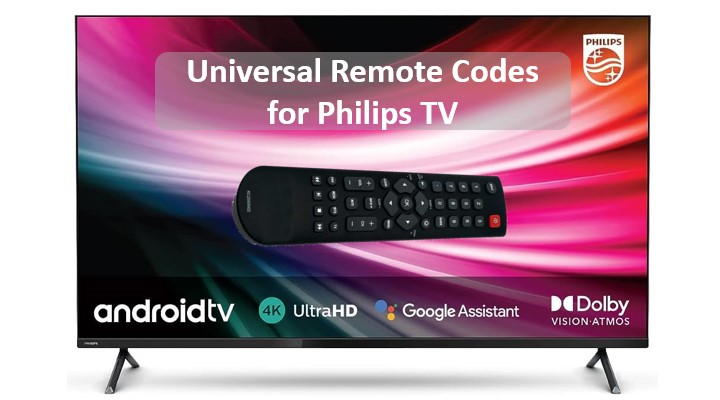
Philips has maintained a notable presence in the media market for several decades, branching out to different product categories. So, it’s no surprise that Philips also has universal remotes alongside TVs, home theatre systems, receivers, and soundbars.
If you’ve recently purchased a Philips Universal Remote (e.g., SRP9488C, SRP9263C, SRP3016S, SRP2024A, or similar), it’s most likely the one manufactured by Jasco.
In that case, remove the battery cover, take out the batteries, and check the printed label inside. Once you confirm the specific code list variant (CLx) your Philips remote uses, use the remote codes corresponding to your version as listed below:
| Code List Version | Philips (Jasco-Made) Universal Remote Codes For Philips TV |
| CL3 | 3031, 3131, 3151, 3171, 3371, 3391, 0001, 0161, 0181, 0321, 0421, 0541, 0661, 0701, 0791, 0911, 0961, 1021, 1151, 1171, 1381, 1391, 1601, 1741, 1801, 1961, 2151, 2321, 3431, 3541, 3591, 3861, 3911, 3971, 3981, 4191, 4761, 4791 |
| CL4 | 6221, 0181, 5741, 6051, 0201, 0911, 3981, 4261 |
| CL5 / CL6 | 0181, 6241, 6221, 5741, 6261, 6051, 0201, 0911, 3981, 4261 6171 (For Philips Roku TVs) |
As for programming the remote to operate your Philips TV, use these steps:
- Make sure your Philips TV is powered on. Start by holding down the SETUP key until the remote’s indicator light turns on and stays lit.
- Next, press the TV button on the remote once. The indicator light should turn off and then back on.
- Check the above table and use your remote’s number buttons to input the first four-digit code on the list corresponding to the remote’s code list version. The indicator light should turn off upon valid code entry.
- Test the various function buttons while aiming the remote at your Philips TV to check whether everything works as expected. If your TV doesn’t respond or only responds to a few functions, repeat the prior steps but with the next code on the table.
Programming Philips Universal Remote models like SRP1103, SRP2002, SRP2063, SRP3004, SRU5110, and SRP6207 are much easier since they use single four-digit brand codes. For Philips TVs, the remote code is 2195, which should work for both new and old models alike.
Simply long-press the SETUP button, followed by the TV device button, and enter “2195” using the number pad. After that, point your Philips remote towards your TV and hold down the POWER/STANDBY key until it sends the matching IR signal and turns your TV off, upon which you release the key and test the other remote buttons.
For other Philips-branded universal remotes using four- and five-digit codes, here are the ones you can use to program them to control your Philips TVs:
| Philips Universal Remote Codes For Philips TV | |
| 4-Digit Codes | 0017, 1019, 0709, 1718, 0807, 0022, 0020, 0422, 0115, 0122, 0222, 0322, 0002, 0520, 0919, 0521, 0621, 1516, 1017, 0430, 0247, 0901, 0402, 0408, 0109, 0210, 0310, 0715 |
| 5-Digit Codes | 14776, 11805, 11764, 10005, 18924, 12463, 17000, 17415, 12264, 14333, 17456, 18633, 12669, 11941, 10565, 12001, 17554, 19101, 18851, 19832, 12976, 12647, 11514, 19617, 13229, 19136, 19601, 11710, 17646, 17943, 10334, 11337, 11533, 11739, 11606, 13207, 16605, 17902, 10217, 13811, 16013, 18016, 11520, 15934, 13732, 14200, 15409, 13919, 15434, 19734, 11666, 13169, 13267, 13365, 13463, 13561, 13931 |
Recommended Reading: Best Universal Remote for LG Smart TV
GE Universal Remote Codes For Philips TV
GE or General Electric has some of the most affordable universal remotes on the market. They offer a no-frills setup experience, support hundreds of thousands of audio-video equipment, and allow programming for up to eight home devices, depending on the model.
If you’ve recently bought a GE Backlit Universal Remote, once again, it’s most probably Jasco-made and uses the same code list as the Philips-branded ones we just discussed. Once you confirm which code list version your GE remote uses (check the etched/printed info in the battery compartment), note the corresponding codes below:
| Code List Version | GE/Jasco Universal Remote Codes For Philips TV |
| V1 | 0003, 0004, 0008, 0062, 0068, 0075, 0081, 0086, 0087, 0141, 0154, 0171, 0183, 0184, 0189, 0199, 0200, 0204, 0205, 0206, 0207, 0208, 0288, 0456, 1149, 1154, 1174 |
| V2 / V4 | 5010, 5018, 5020, 5026, 5038, 5043, 5044, 5070, 5101, 5106, 5134, 5139, 5150, 5151, 5205, 5210, 5217, 5218, 5257, 5267, 5285, 5290, 5302, 5303, 5314, 5325, 5382, 5396, 5400, 5419, 5444, 5445 |
| V3 / V5 / CL3 |
Check the first remote code table in the “Philips Universal Remote Codes For Philips TV” section |
| CL4 | |
| CL5 / CL6 |
Conversely, programming a GE Universal Remote for your Philips TV involves the same process, as we’ve demonstrated step by step for Jasco-made Philips Universal Remotes in the previous section. You can also check out our guide to programming GE remote codes without codes if that’s easier to follow.
RCA Universal Remote Codes For Philips TV
RCA is another prestigious brand selling handy universal remotes that support a bevvy of IR-controllable home media devices, including your Philips TV. Newer RCA Universal Remote models (e.g., RCRBB05BHZ, RCR314WZ3V, RCRPS06GR, RCR311BIN) utilise five-digit codes, which are as follows:
| 5-Digit RCA Universal Remote Codes For Philips TV |
| 11867, 11756, 14398, 11454, 10885, 12374, 12372, 12434, 11866, 13183, 11394, 10171, 10054, 10690, 10017, 12049, 13623, 11365, 11963, 11589, 11990, 11755, 11314, 12337 |
Here’s how you can configure your RCA Universal Remote for your Philips TV with manual code entry:
- Locate the TV selection button on your remote and press it down. Hold it until the POWER button or indicator LED illuminates and remains on.
- As you keep pressing down the TV button, refer to the above code list and enter the five-digit programming code with the remote’s number keys. The indicator LED will turn off after you input the first digit.
- Continue entering the code digit by digit, keeping the TV button held down. With the last digit entered, the indicator light should illuminate, indicating success. If the light flashes four times and turns off, it’s an invalid code. Return to the first step and try another code from the provided list.
- Release the TV button and test your RCA remote with your Philips TV. Verify that all essential function buttons work correctly. If not, repeat the process with another code from the list until you find the one that effectively controls your television.
Older RCA Universal Remote models use three- and four-digit codes. These are the ones to use for programming for your Philips TV:
| RCA Universal Remote Codes For Philips TV | |
| 4-Digit Codes | 1003, 1004, 1008, 1012, 1018, 1019, 1021, 1031, 1036, 1041, 1044, 1051, 1056, 1059, 1060, 1061, 1062, 1066, 1067, 1072, 1073, 1074, 1075, 1076, 1077, 1078, 1082, 1086, 1087, 1088, 1089, 1094, 1102, 1103, 1110, 1130, 1132, 1134, 1136, 1152, 1154, 1156, 1166, 1167, 1174, 1175, 1180, 1181, 1183, 1196, 1204, 1219, 1235, 1238, 1268, 1273, 1291, 1292, 1365, 1365, 1370, 1377, 1382, 1386, 1390, 1394, 1407, 1426, 1434, 1454, 1483, 1589, 1756, 1866, 1867, 1963, 2049, 2372, 2374, 2434, 2597, 2800, 3183, 3623, 4222, 4398, 0706, 0885, 1394, 1744, 1866, 1956 |
| 3-Digit Codes | 002, 003, 004, 008, 012, 013, 015, 016, 019, 026, 033, 035, 037, 038, 043, 046, 051, 055, 062, 064, 066, 068, 069, 073, 075, 076, 077, 086, 087, 088, 089, 094, 130, 132, 134, 167, 183, 196 |
Related Video Guide
Blackweb Universal Remotes Codes For Philips TV
Universal remotes from Blackweb are on par with GE and Philips’ offerings, with support for a diverse range of IR-controlled media devices. Regardless of which code list version (PCLx) your Blackweb remote control uses, one of the following codes should work for your Philips TV:
| Blackweb Universal Remote Codes For Philips TV (PCL1 / PCL2 / PCL3) |
| 3535, 1154, 2477, 2495, 1141, 1772, 0205, 2091, 0003, 0062, 0081, 0086, 0154, 0208, 1776, 0199, 0200, 0206, 0207, 1149, 0183, 2427, 2439, 2120, 0204, 4014, 4077, 4039, 4127 |
As for programming instructions, you can check out our dedicated guide for setting up Blackweb remotes. That’s with and without remote codes.
Learn more: GE CL3 Universal Remote Codes & Programming
One For All Universal Remote Codes For Philips TV
One For All lives up to its brand title by offering feature-packed universal remotes that allow programming up to eight unique devices. Their Smart Control models can also be set up with an easy-to-use mobile app, offering access to an ever-updating library of remote codes for a massive selection of devices. Whether you have one of those or an Essence/Evolve series One For All Universal Remote, here are the codes you can use to program it for your Philips TV:
| One For All Universal Remote Codes For Philips TV | |
| 4-Digit Codes | 0556, 1506, 2800, 0037, 3614, 4209, 1887, 3678, 4398, 2813, 2374, 0605, 2680, 0639, 2768, 1583, 1744, 2986, 2660, 0512, 0706, 1394, 0178, 1867, 3790, 1455, 1132, 2214, 2015, 0108, 2677, 1137, 0009, 1505, 0554, 0374 |
| US Region Specific Codes | 3069, 1867, 2800, 1455, 2372, 2434, 1454, 1756, 3623, 1866, 2049, 3396, 1744, 0017, 3183, 4398, 1755, 1963, 1365, 4365, 1394, 3678, 4740, 2622, 1990, 1944, 0171, 3708, 4478 |
| 5-Digit Codes for Streamer Models | 11212, 31655, 36121, 21661, 25663, 23135, 43321, 13323, 23154, 14245, 21264, 21353, 11565 43321 (For Philips Roku TVs) |
Programming One For All remotes for Philips TVs is a straightforward process, even without the mobile app:
- Hold down the MAGIC button until the LED indicator for your selected device blinks twice.
- Ensure your One For All remote is set to “TV” mode. You can cycle between the device modes by pressing the DEVICES or MODE.
- Refer to the provided table and enter the multi-digit Philips TV code. The indicator light will flash twice.
- Point the remote at your Philips TV and press POWER to check if it turns off. If successful, you can proceed to test other remote functions.
Miscellaneous Universal Remote Codes For Philips TV
| Remote Brand | Universal Remote Codes For Philips TV | |
| ONN | 0017, 1365, 1394, 1454, 1455, 1744, 1755, 1756, 1866, 1867, 1963, 2372, 2800, 3069, 3396, 3623, 4398, 4740 | |
| TiVo | 0001, 0003, 0011, 0040, 0060, 0067, 0088, 0091, 0132, 0145, 0148, 0222, 0230, 0231, 0321, 0366, 0371, 1000, 1007, 1018, 1058, 1090, 1094, 1104, 1108, 1161, 1162, 1175, 1181, 1186, 1196, 1198, 1206, 1260, 1263, 1266, 1315, 1370, 1405 | |
| Hama | 4-Digit
|
0000, 0003, 0020, 0041, 0043, 0051, 0051, 0051, 0083, 0088, 0089, 0111, 0115, 0131, 0141, 0154, 0169, 0181, 0200, 0202, 0217, 0241, 2321, 2471, 2501, 2511, 2551, 2561, 2571, 2621, 2631, 2651, 2741, 2751, 2761, 2781, 2791, 2801, 2811, 3111, 3601, 3891, 3931, 4371, 4641, 4731, 4771, 5451, 5461 |
| 5-Digit | 06215, 19114, 20715, 21818, 27115, 32319, 37418, 53919, 54411, 54911, 65312, 74815, 79513, 82413, 87911 | |
Read also: GE Universal Remote Codes For Sanyo TV
Ending Notes
We hope this guide has been helpful for you to find the right universal remote code for Philips TV. We’ve listed hundreds of remote codes across various universal remote brands, such as Philips, GE, RCA, Blackweb, One For All, and more.
You can use these codes along with the provided instructions to program your universal remote and enjoy the convenience of operating your Philips TV and other devices with one device. If you have any questions or feedback, please contact us via the comments section below.