Proscan might not be the most renowned TV maker on the market, but if you own one of their newer 4K LED Smart TVs, you know they offer a good enough viewing experience for everything from movies and sports to gaming.
If you’ve recently purchased a universal remote control for your Proscan TV, whether because you lost or damaged the original remote or simply because you want to make it easy to operate your TV alongside all your media devices with a single controller – we’ve got you covered.
No more dealing with malfunctioning buttons or multiple remotes cluttering your space. This guide will help you find the correct universal remote codes for Proscan TV with step-by-step programming instructions. Let’s begin!
GE Universal Remote Codes For Proscan TV
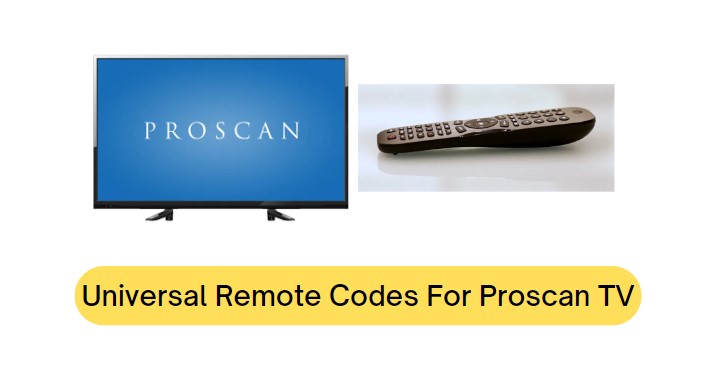
GE Universal Remotes offer a simplified approach to managing home entertainment centers by replacing multiple remotes with a single, user-friendly solution. With pre-programmed codes and extra features like backlighting, they provide seamless control and convenience for various AV devices, including Proscan TVs.
Below, we’ve provided a comprehensive list of codes for programming your GE remote to operate your Proscan TV. Different remote control models may use unique code lists, which we’ve also accounted for. You can figure out which code list version your particular remote uses by checking the printed label in the battery compartment.
| Code List Version | GE/Jasco Universal Remote Codes For Proscan TV |
| V1 | 0031, 0107, 0015, 0000, 0162, 0163, |
| V2 / V4 (2011-12) | 5005, 5014, 5056, 5077, 5131, 5133, 5144, 5160, 5232, 5268, 5269, 5425 |
| V3 / V5 CL3 (2013) |
0261, 0811, 1421, 1691, 2061, 2301, 3421, 4011 |
| CL4 (2016) | 5421, 5781, 4191, 0221, 1651, 1731, 2131, 2141, 2361, 2371, 2381, 0261, 2061, 2301, 4011 |
| CL5 (2019) | 5421, 6391, 5781, 4771, 5881, 4191, 0221, 1651, 1731, 2131, 2141, 2361, 2371, 2381, 0261, 2061, 2301, 4011 |
| CL6 (2022) | 2131, 5881, 6391, 5421, 5781, 1651, 2361, 4771, 2761, 4191, 0221, 1731 |
If you’re using an older GE/Jasco Universal Remote (purchased in 2006 or earlier) and happen to have lost the physical copy of the three-digit code list, check out the following:
- 000, 015, 031, 107, 162, 163, 181
Philips Universal Remote Codes For Proscan TV
Jasco, the company that manufactures universal remotes for GE, also makes them for Philips. If you have one of the newer Philips Universal Remote models, such as the SRP2014H, SRP3016S, SRP9243B, or SRP9488C, check out the remote codes in the previous section.
Select Philips-branded universal remote models, e.g., SRP1103, SRP2004, SRC2063, SRU5110, and SRP6207, use a single brand code for programming. For Proscan TVs, the code is “2279.” All you have to do is long-press the TV button for five seconds and enter the code, after which you should be able to use the remote to control your TV.
Some older Philips Universal Remotes use four-digit programming codes. It includes models like SRP1003, SRU2103, SRU3004, SRU4105, and SRU5108, among others. The Philips SRP3013, SRP3014, or SRP5018 remote models use five-digit codes. Here’s a list of those for Proscan TVs:
| Philips Universal Remote Codes For Proscan TV | |
| 4-Digit Codes | 0704 0312 0103 0601 0817 0917 |
| 5-Digit Codes | 14235, 11321, 14077, 18851, 18108, 13963, 16915, 14254, 10625, 17858, 13020, 16513, 13621, 12609, 17744, 10144, 17627, 10960, 11941, 12207, 17317, 18133, 10027 |
RCA Universal Remote Codes For Proscan TV
RCA Universal Remotes are renowned for their versatility in controlling a range of devices, including TVs, Blu-ray players, and streaming boxes, offering an integrated solution for your living room media setup. The latest RCA Universal Remotes utilize five-digit remote codes for programming, ensuring compatibility with a wide array of modern AV equipment:
| RCA Universal Remote Codes For Proscan TV (5-Digit) |
| 12256, 12183, 13382, 13577, 13332, 13717, 13895, 13636, 13939, 12746, 13907, 14035, 11447, 10000, 11347, 13559, 12147, 10047, 14053, 13953, 12293, 14093, 11712, 13118 |
If you’re searching for four-digit (e.g., D770, RCR450, RCR815, and similar) and three-digit (e.g., RCU300, RCU403N, RCU510RS, RCU703SP/SP2, RCU900, Systemlink 3/4, or equivalent) RCA Universal Remote codes to program for your Proscan TV, check out the following:
| RCA Universal Remote Codes For Proscan TV | |
| 4-Digit Codes | 0000, 1000, 1009, 1078, 1079, 1081, 1098, 1100, 1134, 1181, 1203, 1212, 1233, 1347, 2147, 2746, 3382, 3559, 3577, 3332, 3717, 3895, 3636, 3939, 3907, 4035, 4053, 4495 |
| 3-Digit Codes | 000, 100, 181, 203, 212, 233 |
Blackweb Universal Remote Codes For Proscan TV
Once again, Blackweb Universal Remotes are designed to simplify your entertainment setup, offering control over various IR-controllable devices like TVs, audio systems, set-top boxes, receivers, and streaming players – all at an affordable price.
While different models might come with varying code list versions (PL1, PL2, or PL3), the following codes are confirmed to work with Proscan TVs across most Blackweb remotes, ensuring a hassle-free programming process:
| Blackweb Universal Remote Codes For Proscan TV |
| 2467, 2480, 1174, 0000, 1173, 3027, 2069, 0077, 2077, 2046, 2078, 0015, 0162, 0163, 4074, 4115, 4124, 2096, 4133, 4107, 4096, 4056, 4100, 4129, 4134, 4105, 4113, 4130, 4135, 4053 |
One For All Remote Codes For Proscan TV
One For All Universal Remotes, such as the Smart Control, Evolve, Essence, Contour, and Streamer models, offer a comprehensive solution to simplify your control over your home theater setup – with a wide range of supported devices.
The following four and five-digit codes are intended for these specific One For All models and can seamlessly configure your Proscan TV for easy operation:
| One For All Universal Remote Codes For Proscan TV | |
| 4-Digit Codes | 3512, 2561, 2559 |
| US Region Specific | 1447, 2256, 3577, 3382, 2183, 3895, 3717, 3332, 3636, 4035, 4494, 3953, 4477, 4495, 4490, 4053, 4491, 3939, 4483, 4375, 4500, 4492, 2746, 2634, 3429, 4093, 4493, 2147 |
| Streamer Codes | 21522, 26616, 35432, 34465, 43542, 36224, 41122, 31525 |
Miscellaneous Remote Codes For Proscan TV
| Brand | Miscellaneous Universal Remote Codes For Proscan TV |
| ONN | 1447, 3577, 3382, 2183, 3717, 3332, 3636, 4494, 3895, 3953, 4495, 4035, 4053, 4491, 3939, 4483, 4375, 4500, 2746, 3429, 4093 |
| TiVo | 1311, 1299, 1330, 1219, 1224, 1355, 1296, 1317, 1337, 1390, 1345, 1391, 1353, 1343, 1384, 1103, 1086, 1217, 1363, 1392, 1398, 1271, 1340, 1356 |
How to Program Your Universal Remote For Proscan TV?
No matter which brand of universal remote you’re using, programming it to work with your Proscan TV is relatively straightforward. Follow these general steps applicable to various remote brands, including GE, Philips, RCA, Blackweb, and One For All:
- Ensure your Proscan TV is turned on and ready to receive signals from the remote.
- Press and hold the SETUP, DEVICES, PROGRAM, or MAGIC button on your remote until the indicator light turns on, then release it. The indicator light should stay on.
- Press the device selection button corresponding to the type of device you’re programming for. In this case, it’d be the TV
- Using the remote’s number keys, input the three-, four-, or five-digit code associated with Proscan TVs. The indicator light will turn off once you enter the code correctly.
- Aim the remote towards your Proscan TV and press the POWER If the TV powers off, it indicates successful programming. If not, repeat the above steps with the next available code on the list.
- Check if common functions like volume control, channel surfing, and input switching work as expected. If they do, your Proscan TV should be fully functional with your universal remote. If not, try using alternative codes until you find the one that provides complete control.
If you encounter issues while programming your universal remote for your Proscan TV, here are some troubleshooting steps to help resolve common problems:
- Ensure your remote’s batteries are fresh and properly inserted. Low-power or improperly placed cells can affect the remote’s functions.
- Double-check you’ve entered the correct code for your Proscan TV. One digit off can prevent successful programming.
- Ensure there are no obstructions between the remote and the TV and that you’re within the effective range.
- If the first code doesn’t work, try alternative codes listed for Proscan TVs. Note we’ve sorted the codes based on their popularity, so it may take a while to find the one that works for your particular model.
If none of the listed codes work, try using the remote’s Auto Code Search feature to find a compatible code. Our guides to programming universal remotes from GE and Blackweb without codes have detailed instructions should you want to check out.
Similar Articles:
- GE Universal Remote Codes For Sanyo TV
- GE CL3 Universal Remote Codes
- Best Universal Remote for Samsung Smart TV
- GE 8 Device Universal Remote Codes
Closing the Channel
And there you have it – a comprehensive guide to universal remote codes for Proscan TV and programming. No more hassle, no more juggling remotes. With all the details we’ve provided, you should now be able to effortlessly program your universal remote to control your Proscan TV, plus manage your other media devices with ease.