Modern game consoles do a lot more than play video games. With its portability and a sizeable library of top titles, the Nintendo Switch has proven itself as the king of handheld gaming. Unlike the PlayStation and Xbox consoles, however, it’s still quite limited in terms of the availability of streaming apps.
When you want to relax but just don’t have the focus to play games, you only have a handful of options to binge a TV show or watch your favorite streamer play the game. Perhaps to you, this limitation has become more apparent now that the 2022 NFL season is at its end, and the 57th Super Bowl is nigh.
If the Switch is your way-to-go streaming device, there’s still a way for you to catch the big face-off between the AFC champion Kansas City Chiefs and NFC champion Philadelphia Eagles, along with this year’s halftime show starred by the once chart-topper Rihanna. Continue reading to find out how to watch Super Bowl on Nintendo Switch.
Can You Download FOX Sports and Watch Super Bowl on Nintendo Switch?
If you’re out of the loop, the 2023 Super Bowl is airing on FOX, one of the “Big 4” television networks in the United States, with the game broadcast in Spanish by FOX Deportes.
Like their 2020 coverage of Super Bowl LIV, Fox is also to live-stream the game on the official FOX Sports app; and in up to 4K ultra-high-definition quality and HDR. Anyone with even the most basic cable, satellite, or streaming TV subscription can sign into the FOX Sports app with their credentials and watch the big game digitally.
Unfortunately, it’s no secret that Nintendo prioritizes video games over streaming apps. Like most other streaming services, FOX Sports is currently unavailable for download on the Nintendo Switch eShop. And for those wondering, no, you can’t use the console’s hidden built-in web browser to watch the stream.
However, that doesn’t mean all hope is lost, as there’s still one viable alternative to streaming Super Bowl on Nintendo Switch, and it’s none other than Hulu. Here’s what you need to know.
Watch Super Bowl 2023 on Nintendo Switch on Hulu
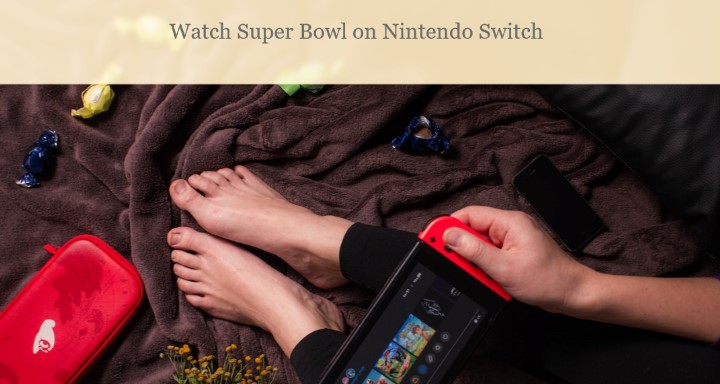
Hulu, one of the three Disney-owned streaming services and among the most popular VOD platforms in the United States, is home to thousands of movies and shows and several hit originals, all of which you can watch with a subscription starting from $7 a month.
Live TV is one of Hulu’s additional offerings you may or may not know about, giving subscribers streaming access to over 85 American entertainment, sports, and news channels. It includes the likes of ABC, CBS, FOX, NBC, ESPN, and the NFL Network, making Hulu undoubtedly one of the best streaming options for American football fans.
Fortunately, you can get Hulu on Nintendo Switch and watch FOX’s Super Bowl LVII stream live. You read that right, as it’s one of the only major streaming apps available on the Switch eShop for free.
Yes – you’re adding a $70 expense to your monthly bill to enjoy the NFL championship game on a small HD (720p) screen. But you’re also getting 85+ live TV channels, unlimited DVR, and access to Hulu’s substantial on-demand content catalog for the next 30 days.
Further, you can use your Hulu + Live TV subscription on other compatible screens, including your phone, tablet, computer, and Smart TV. The base plan includes access to Disney+ and ESPN+ services, both of which are inaccessible on the Switch.
The Hulu with Live TV bundle also allows simultaneous streaming on two devices, but you can have more with the Unlimited Screens Add-on. Anyone interested in the Spanish-language broadcast can add the $5 Español Add-on and stream FOX Deportes’ live Super Bowl coverage.
How to Download Hulu and Watch Super Bowl on Nintendo Switch?
If you’ve used eShop before, it should be easy for you to download the Hulu app on your Nintendo Switch. You can follow these steps:
- First, ensure your Switch is on your home wireless network.
- Open the Nintendo eShop (orange bag icon) from your Switch HOME screen.

- If your Switch is linked to multiple accounts, choose the profile you want to use.
- Use the Search (magnifying glass icon) function to find the Hulu app, then select it in the results.
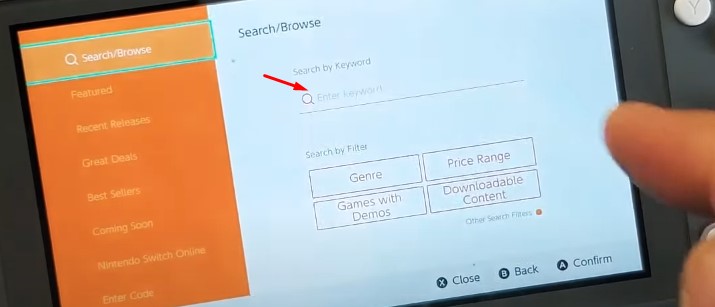
- Click the Download button on the app information screen, follow the on-screen prompts, and wait for the installation to finish.
Now launch the Hulu app from your Switch home menu. It’ll bring you to the login page. Select “Log in” and choose the option to activate the Nintendo Switch on a computer. Hulu will provide you with an activation code and on-screen instructions to log in.
At this point, if you already have a Hulu account with the Hulu + Live TV subscription ready to go, simply enter your email and password to sign in. But if you don’t:
- Visit hulu.com/start/nintendoswitch on your mobile device or computer.
- Enter the device activation code shown in the Hulu app on your Switch, and hit the “Sign Up Now” or “Start Your Free Trial” option.
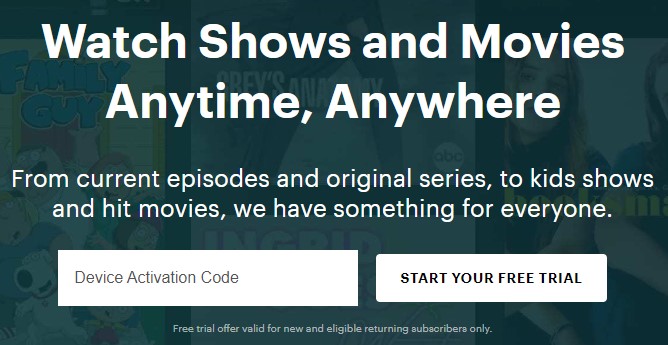
- After that, choose your preferred Hulu + Live TV plan and click Continue, then follow the on-screen steps to create your account and pay for the subscription.
Once you’re in, head to the app’s Live tab from the top navigation bar, scroll to the Channels section and select the FOX or FOX Deportes channel. On Sunday night at the scheduled time, you’ll be able to watch Super Bowl 2023 on your Nintendo Switch.
Can You Watch Super Bowl 2023 on Nintendo Switch in Docked Mode?
A nice feature of the Hulu app on Nintendo Switch is you can seamlessly switch (pun intended) between portable and docked modes. When docked, watch the big game on Hulu on your big screen. Or, pull your Switch out of the dock and have Hulu continue streaming Super Bowl in portable mode without missing any football action.
While Hulu Live TV supports streaming in 1080p (Full HD) on select devices, the Nintendo Switch isn’t one of them. You can stream the Bowl at only up to 720p (HD) at 60 fps, which should look fine on the Switch’s smaller 720p screen but can look particularly blurry on a higher-resolution TV when docked.
Related Posts:
- Cast Super Bowl on Chromecast with Google TV
- Watch Super Bowl in 4k Online
- Watch Super Bowl 2023 on Hisense Smart TV
Wrapping Up
Hopefully, this guide should help you watch Super Bowl on Nintendo Switch. If you’re having difficulty streaming the big game via the Hulu app, ensure the console is on a strong Wi-Fi network. For live TV, Hulu recommends an 8 Mbps (or faster) download speed for a buffering-free, high-quality viewing experience.
Keep in mind that the Hulu app for Nintendo Switch is available only in the United States, which makes sense considering Hulu doesn’t serve any other territories. If you’re outside the US, your Super Bowl streaming options on the Switch are limited. Also, note that there’s no way to watch the sporting event for free on the console through any legal means.