How to Clean Whoop Strap? This guide has everything you need to know about cleaning your Whoop Strap.
Whoop is a relatively new name in the wearables market, but its primary focus on recovery, strain, and sleep monitoring makes it unique amongst the rest. The Whoop Strap offers all-day comfort, designed to be worn 24/7. In fact, users can charge their Whoop tracker by sliding the unique battery pack on the tracker without actually taking it off.
However, you must take off your Whoop from time to time and give it a thorough cleanup as routine care and maintenance. Cleaning the Whoop Strap ensures the biometric sensors collect accurate data, keeps the Strap mint and- odor-free, and prevents skin irritation from bacterial buildup.
How to Clean Whoop Strap?
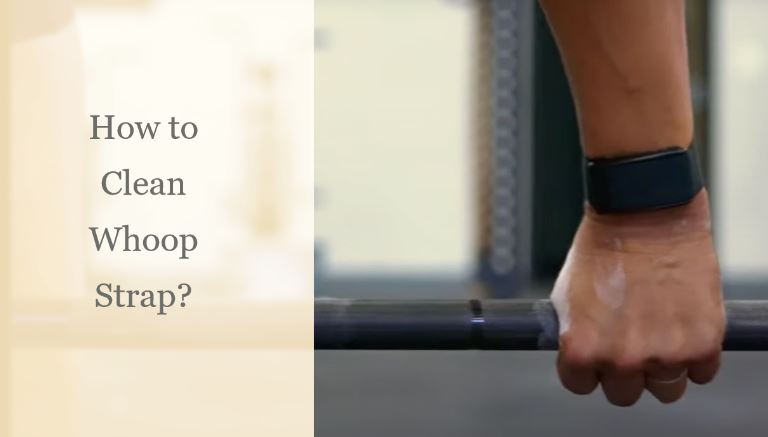
Here, we’ve provided detailed instructions on how you can keep your Whoop and its accessories clean. The following instructions apply to Whoop 4.0 and older models.
Steps to Clean your Whoop Strap
The Whoop Strap may give off an unpleasant smell if you wear it for extended periods, especially the default SuperKnit band. It absorbs sweat, moisture, and the chemicals in everyday soaps and shampoos, resulting in bacterial growth and a stifling stench. Thus, cleaning the Whoop Band is as essential as the tracker itself.
To remove it, unclasp the tracker, push firmly on the side of the sliders, and unhook the band from the clasp. Once you do that, you can follow these steps to clean the Whoop Band:
- Wipe the SuperKnit band clean with a lint-free microfiber cloth. Lightly dampen it with fresh water if necessary.
- You can also use hypoallergenic hand soap and water to wash your Whoop Strap.
- Hang the band to dry or put it between a towel to absorb excess water. Let it air dry before attaching the tracker and wearing it again.
How to Clean and dry your Whoop
To make sure your Whoop functions correctly, you must keep your Whoop clean and dry. Using soaps, cleaning agents, compressed air, and abrasives can damage the tracker and render it useless. Here’s how you properly clean your Whoop:
- Start with taking your Whoop off the wrist. Remove the battery pack if it’s connected.
- Open the clasp with the “Whoop” logo facing you, then slide off the Whoop tracker from the band.
- Thoroughly wipe the tracker with a non-abrasive, lint-free microfiber cloth. If needed, dampen it lightly with fresh water.
- Or, hold your Whoop under a warm, lightly running faucet for ten to fifteen seconds. Refrain from using soap or any other cleaning agents. You can use sanitizing wipes as well.
- Dry your Whoop with a cloth, including the underbelly of the tracker. While at it, gently use a Q-tip or soft brush to clean the thin groove around the sensors.
It’s vital that you dry the tracker properly before putting it back on. If your Whoop gives off inaccurate readings, you’ve likely got water droplets stuck in the area where the sensors and your skin make contact.
Read – Whoop Membership Explained
Tips to Avoid Skin Irritation and Allergies
If you’re experiencing redness or have other skin sensitivities, here are a few tips for you to avoid skin irritation from wearing the Whoop Strap:
- Wear your Whoop with the correct fit, not too tight but loose enough to give your skin enough space to breathe. Whoop suggests wearing the band about an inch above the wrist bone.
- Keep the Whoop Strap and your skin dry and clean for the best comfort, and allow the tracker to take precise measurements. Make sure to clean your Whoop after swims, showers, and intense workout sessions to avoid potential causes of skin irritation.
- Consider applying moisturizer or lotion on your wrist if you have dry skin. However, it’s important to note that prolonged exposure to oil and lotion can make the Whoop band look dirty and fade its color over time.
- Try wearing your Whoop on your other wrist or ankle to avoid erythema in one area. You can also invest in Whoop’s Body apparel, which unlocks more body placement options. Note that this won’t affect Whoop’s tracking accuracy.
You May Like – Is Whoop 4.0 Waterproof?
Wrapping up
We hope this guide has helped you clean your Whoop Strap. You may gently wipe Whoop’s exterior surfaces and the SuperKnit band with a dampened cloth or disinfecting wipes. You may also wash them under a running faucet, but we strongly advise you against submerging the Whoop in any cleaning agents. If you’ve more questions for us regarding this topic, feel free to reach out in the comments.