The number of Indian streaming services offering free on-demand content is pretty scarce, but JioCinema has always stood out as one of the better options. Since its unexpected inception in 2016, JioCinema has been offering users a diverse content library replete with popular movies, TV shows, web series, and documentaries, now going further with live sports.
That’s right – you can enjoy some of India’s best theatrical releases on your preferred choice of screens but also some of the highly-anticipated sporting events at zero cost. Initially, JioCinema was exclusive to Android and iOS phones and tablets, but it’s now also accessible via smart TV devices and web browsers.
You’re here to learn how to access JioCinema on PC, and this guide got you covered. Luckily, streaming JioCinema on your computer is simpler than you think.
Is JioCinema Available on PC?
If you’re thinking about a native streamer app like Netflix or Prime Video, then you can’t get JioCinema as a standalone app on your computer. However, like most streaming services, you can access the web version from a modern browser.
The list of compatible web browsers includes Google Chrome, Mozilla Firefox, Microsoft Edge, and Safari, but you may also use other Chromium-based browsers.
How to Access JioCinema on PC?

It’s actually pretty straightforward. All you do is open your preferred web browser and search for jiocinema.com from the URL bar. It’ll immediately land you on the service’s Home page, where you’ll find dozens of curated content categories. You can navigate to the Sports, Movies, and TV Shows menu from the top or use the Search bar to find your desired content.
When watching a stream, you can click the cog icon in the web player to adjust video quality and even switch the audio language track for supported content. The speech bubble icon right next to Settings allows toggling subtitles.
Logging into JioCinema on PC
Logging into JioCinema requires you to verify your mobile number. Fortunately, you don’t have to be a Jio subscriber to access its offerings; you may also sign in with your Airtel, Vi, or BSNL number. Here’s how the login process goes on the JioCinema website:
- Click the circular Profile icon at the top-right corner (right next to the Search bar) of the JioCinema homepage, then click Login.
- Enter your 10-digit mobile number (+91 country code pre-applied) and click Continue. You should receive a one-time password on your mobile number.
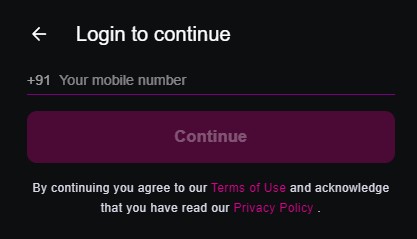
If you didn’t receive an OTP, verify if you’ve entered the correct mobile number. Also, check your network and try restarting your device.
- Enter the six-digit code sent to your phone and click Continue. It should log you in.
Some benefits of logging into JioCinema include dynamic Home recommendations tailored to your viewing preferences and a “Watchlist” where you can add streaming titles for later viewing. You can resume playing a movie or TV show right where you left before – not only on PC but across all compatible screens.
Fix JioCinema Not Playing / Freezing / Streaming Errors on PC
We recommend using the following troubleshooting tips if you encounter issues streaming movies, shows, or sports from the JioCinema website on your PC:
- Open a different tab or web browser to test your internet connection.
- Clear your browser’s cache and cookies from Settings. Note this will log you out of JioCinema (and other websites) after doing so.
- On Chrome, go to Settings from the More (⋮) menu, navigate to Privacy and security, select Clear browsing data, set the Time range to “All time”, uncheck every box except “Cookies and other site data”, and click Clear data.
- On Edge, go to Settings > Privacy, search, and services, scroll down to the “Clear browsing data” section and select Choose what to clear. Then, untick every box except “Cookies and other site data”, and click Clear now.
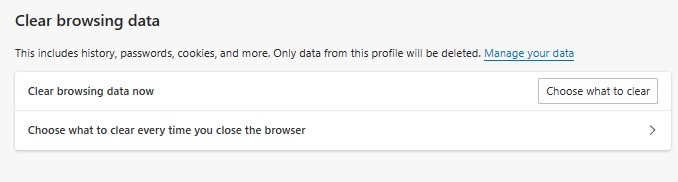 On Firefox, head to Menu > Settings > Privacy & Security, select Cookies and Site Data, and click the Clear Data.
On Firefox, head to Menu > Settings > Privacy & Security, select Cookies and Site Data, and click the Clear Data.- On Safari, navigate to Preferences > Privacy > Manage Website Data, search for com, and click Remove.
- Use your browser’s Incognito Mode or open a Private Window and visit jiocinema.com to check if the issue persists.
- Remove or disable any ad-blocking extensions or plugins that may be causing the problem.
If you still get Error Codes 6001, 6002, 6005, or 6007 when trying to play a video, scroll down to the bottom of the JioCinema website and click Help Center. After that, look for the “Need more help” section and select Report an issue for further troubleshooting assistance.
It’s worth mentioning that JioCinema requires a minimum of 2 Mbps download speed for on-demand content and 8 Mbps or faster for live streams. If you’re on a slower internet connection, dropping the video quality a notch should help.
Related Articles:
- Watch JioCinema on LG Smart TV
- Watch JioCinema on Mi Smart TV
- How do I install JioCinema on my Samsung smart TV?
Bottom Line
JioCinema is the definite streaming platform for free ad-supported movies and shows, with titles aggregated from the likes of Viacom18 (incl. Voot), Sony, Zee, ALTBalaji, Eros Now, Sun Nxt, Shemaroo, and more. And with the recent merger with Viacom18, the content library only grows stronger.
With JioCinema on PC, you can access all that streaming goodness, plus a lot more, including your favourite cricket (TATA IPL, TATA WPL), football (FIFA, La Liga, Serie A), basketball (NBA), badminton, and tennis, alongside other sporting events live and on-demand – and in your preferred choice of language!