Have you ever been trying to connect your Bluetooth headphones to your LG TV, only to be met with the error message “LG TV bluetooth service needs to be initialized”?
If so, you’re not alone. Many people experience this issue with their LG TVs, which can be quite frustrating. Fortunately, there is a fix for this problem. Keep reading to learn how to get your LG TV up and running with Bluetooth once again.
What Is The LG TV Bluetooth Service Needs To Be Initialized Error?
The LG TV Bluetooth Service Needs to be Initialized error is a common problem that occurs when the Bluetooth function on the TV is not functioning properly.
In this case, users may not be able to connect Bluetooth devices to TV, such as headphones or soundbars. Generally, the error message appears when attempting to use the Bluetooth function on the TV, indicating that it needs to be initialized or set up.
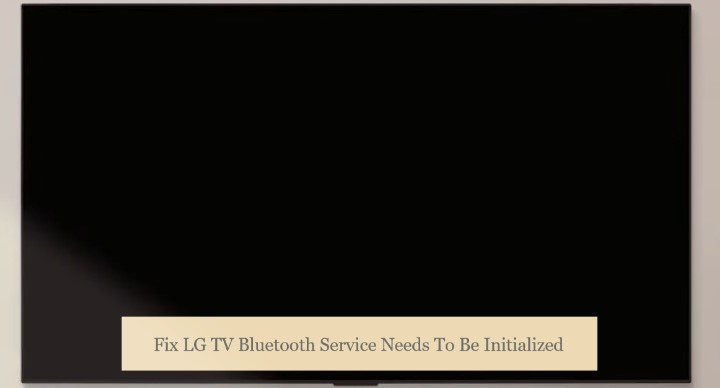
Causes of the Bluetooth Service Error on LG TVs
There are several potential causes of the Bluetooth service error on LG TVs. These include:
- One of the most common causes of this error is outdated software or firmware on the TV. There might be a problem if the TV’s software is not up to date.
- Another possible cause of the error is a faulty or malfunctioning Bluetooth module on the TV. It is possible that the module is damaged or not functioning properly.
- Occasionally, the error may be caused by incorrect settings or configurations on the TV. In case the Bluetooth settings on the TV have not been configured correctly.
- Rarely, the error may be caused by a hardware issue or defect on the TV. If there is a problem with the TV’s hardware or if it has been damaged.
- User error or incorrect settings. In some cases, the error may be caused by the user accidentally disabling the Bluetooth service or making changes to the TV’s settings.
- Connection issues. The error may also be caused by problems with the device that you’re trying to connect to the TV via Bluetooth. This could be due to a low battery, interference from other devices, or other issues.
Overall, there are many potential causes of the Bluetooth service error on LG TVs. It’s important to try to troubleshoot and fix the error, as it can prevent certain features from working properly. For troubleshooting tips, read on!
Check out: Turn On Gallery Mode on LG TV
How to Fix the Bluetooth Service Needs to be Initialized Error?
- First, check if your LG TV is up-to-date. Go to the settings menu and select “Software Update.” If there is a new update available, download and install it.
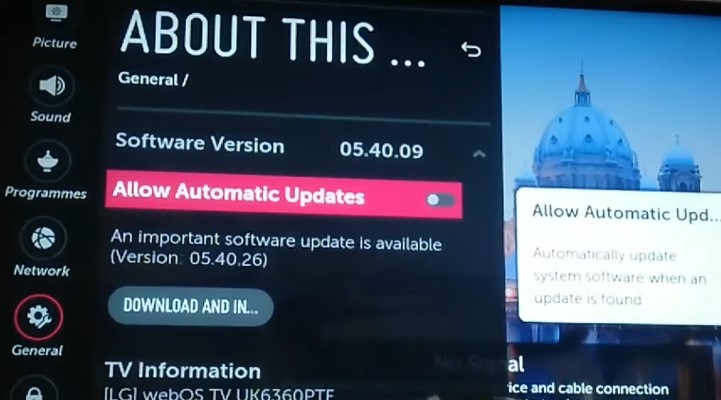
- Next, try restarting your LG TV and your Bluetooth device. This can often fix simple connectivity issues.
- If the error persists, go to the settings menu and select “Network Settings.” Scroll down to “Bluetooth” and make sure it is turned on.
- If the Bluetooth option is greyed out or unavailable, try resetting your LG TV to its factory settings. This will erase all of your settings and preferences, so make sure you back up any important information before proceeding.
- If you have tried all of the above steps and the error still persists, it may be a hardware issue. In this case, contact LG customer support for further assistance.
Basically, the “Bluetooth Service Needs to be Initialized” error on LG TVs can often be fixed by updating the software, restarting the TV and Bluetooth device, and making sure Bluetooth is turned on in the network settings. If these steps don’t work, try resetting the TV to factory settings or contact LG customer support.
Reading tip: Cast Meta Quest Pro to LG Smart TV
Tips for Avoiding the Bluetooth Service Needs to be Initialized Error in the Future
If you are experiencing the ‘Bluetooth service needs to be initialized’ error on your LG TV, there are a few steps you can take to fix it.
- Check for any firmware updates for your LG TV. Outdated firmware can sometimes cause problems with Bluetooth connectivity.
- If you’re using a soundbar or other external speaker, make sure it’s compatible with your LG TV. Some devices may not be compatible and could cause issues with Bluetooth.
- Try connecting to the device using a different Bluetooth profile. LG TVs support multiple Bluetooth profiles, and switching to a different one may fix the problem.
- If you’re still having issues, try resetting the Bluetooth settings on your LG TV. You can do this by going to the “Settings” menu and selecting “General“> “Reset to Initial Settings“. This will reset all of your TV’s settings, including the Bluetooth settings.
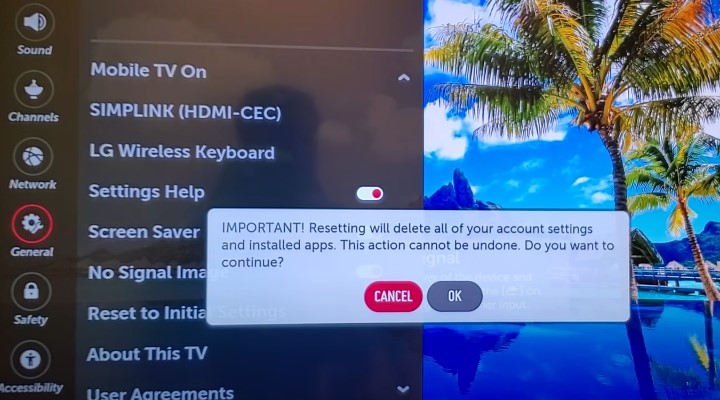
- If none of these tips work, it may be time to contact LG customer support. They can help you troubleshoot and fix the problem, or guide you through any additional steps you may need to take.
Learn more: Get ITVX on LG TV
LG Remote Not Pairing – “Bluetooth service needs to be initialized” [Video Guide]
Conclusion
While it can be frustrating when a seemingly simple task like connecting a pair of wireless headphones turns into an ordeal due to a technical issue such as this one, thankfully there are solutions available that can help you get back up and running quickly and easily.
By following these simple steps outlined above, any user should now be able to fix their ‘LG TV bluetooth service needs initialization’ error in just a few minutes time – allowing them once again to enjoy their favorite movies or shows with crystal clear audio!
FAQ’s
Q1. Why does my LG TV keep saying Bluetooth needs to be initialized?
Ans: The “Bluetooth service needs to be initialized” message on an LG TV can appear for a few reasons. Often it’s due to multiple Bluetooth devices pairing with the TV at the same time. Usually happens when the TV is first set up or when it’s been reset to factory settings. It indicates that the Bluetooth feature on the TV needs to be set up or initialized before it can be used. Other causes of this error can include outdated software, connectivity issues, or a hardware problem with the TV.
Q2. Can I still use my LG TV if I have this error?
Ans: Yes, you can still use your LG TV if you have this error. The error message only affects the Bluetooth function, so you can still watch TV and use other features on the TV. However, you will not be able to connect any Bluetooth devices to the TV until the error is resolved.