Argos and Sainsbury’s Bush TVs don’t share the same fame as the other “supermarket” TV brands, such as JVC and Logik in the UK. However, their affordable price and wide range of features make them a tempting purchase over more prominent brands like LG, Panasonic, Samsung, Sony, etc.
Bush offers TV sets in every price bracket, from 24” HD-Ready Freeview TVs all the way to 70” 4K QLED ones. One feature common to almost every Bush TV is access to all the popular catch-up TV and streaming apps. Provided you own one of the models, you probably already know that.
You’re here to know whether it’s possible to get ITVX on Bush smart TV, and the good news is that you certainly can. Below, we’ve discussed the simplest ways to access ITV’s brand-new streaming app, ITVX, on a Bush TV.
Get ITVX on Bush Android TV
Bush’s recent Android TV models come with Freeview Play. It means they’re compatible with nearly every streaming app in the UK, including ITVX.
ITVX has just started rolling out for Android TVs as an update to the older ITV Hub app, replacing it. Play Store should automatically install the update, assuming your Bush TV has access to the internet. You may also follow these steps to download it manually:
- Go to the Android TV’s Home screen by pressing the Home button on your Bush TV remote.
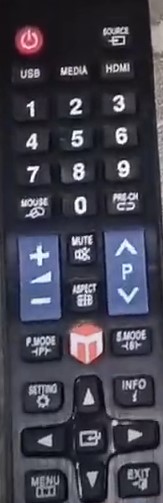
- Use the remote’s navigation buttons to highlight and click the Apps tab on the Home screen.

- Scroll through your “Installed apps” list to find and open the Google Play Store. Or, click where it says “Get more apps” or “Open the Google Play store”.
- Select the Search tab at the top and use the on-screen keyboard to type “ITVX”. You may also click the Mic icon and say “ITVX” to your remote.
- Choose the ITVX app tile in the results, then click Update or Install on the following description screen.
When installed, go back to your Home screen and then to the Apps menu, where you can select and launch the ITVX app. If you want to pin it to your “Favourite apps” row on the Home screen, highlight the ITVX tile, hold the OK button on your remote, and click Add to Favourites.
Cast from the ITVX Mobile App or Website
Most Bush Android TVs also have built-in Chromecast, which ITVX officially supports. You can cast your favourite ITV programmes to your TV seamlessly via the ITVX app on your Android device or iPhone or the official ITVX website from your computer.
Once you make sure your Bush Android TV and phone, tablet, or computer are on your home network, open the ITVX app or website, pick the programme or stream you want to watch, tap the Cast icon in the player, and choose your Bush TV model from the list. You should see the content cast to your big screen in a few moments.
You can use the playback options in the ITVX app or the website’s video player to control the playback on your TV.
Get ITVX on Fire TV Edition Bush TV

Besides Android TV models, Bush offers Amazon Fire TV Edition Smart TVs, which are also compatible with the new ITVX streaming service. If your Bush Fire TV is always connected, it’ll automatically download and install the ITVX update when available, replacing ITV Hub, which the British broadcaster has completely phased out.
If you haven’t received the update or don’t have the app on your Fire TV Edition Bush TV for some reason, here’s how you can get it:
- On your Fire TV Home screen, scroll to the Find tab and select Search.
- Type “ITVX” using the on-screen keyboard in the Search menu.
- Choose the ITVX app tile under the “Apps & Games” results.
- On the ITVX Appstore page, click Update or Download and wait till the installation completes.
Return to your Home screen, click the Apps icon, and you should find the new ITVX app in the spot previously occupied by the ITV Hub app. If you didn’t have it before, scroll down to the bottom of the list instead.
With the ITVX tile highlighted, press the Menu remote button, select Move, and use the remote’s navigation buttons to move it to the top row, so you can quickly access it right from your Home screen.
Get ITVX on Other Bush Smart TVs
Some Bush Smart TVs, especially the 2022 models, run on a custom flavour of Android with Freeview Play integration. They come preloaded with all the catch-up and streaming apps, which update on their own when connected to the internet.
Press the Home button on the remote to open the Home carousel menu, and click the ITVX card to launch the app. Or, click the Freeview Play button on the remote and select ITVX in the Freeview Play UI.
If you still see the older ITV Hub app, open it and click the Update button in the pop-up dialogue box. We recommend going to Settings > Other Settings > Software upgrade and clicking the “Scan for upgrade” option to verify whether your Bush Smart TV is up to date.
Steps to Activate ITVX on Bush Smart TV
You don’t have to sign in or activate ITVX on Bush TV to enjoy catch-up episodes of your favourite ITV shows. But if you want to access the complete library of box sets, films, and documentaries, you must register for an ITV account and link it to the ITVX app on your Bush Smart TV.
To create your ITV account, go to the official ITVX site (itvx.com) from your phone or computer, select the Account icon above, and click Register Now. Once you enter your email address and password and provide all the necessary credentials, open the verification mail sent to your inbox and click “Verify your Email Now”.
You may also opt for the Premium tier to access the BritBox catalogue and ad-free viewing, but it’ll require you to enter your card details for a recurring monthly or annual subscription fee. Or, you may continue with the Free tier, which offers 10,000+ hours of ad-supported content, including a sizeable library of complete ITV box sets.
To activate ITVX on Bush TV with your ITV account, perform the steps as follows:
- Open the ITVX app from your Bush TV’s Home screen or Freeview Play interface.
- Head to Settings from the navigation panel on the left-hand side and click “Sign in”.
- Next, choose “Sign in on another device”, which should return you with a pairing code for the activation.
- Visit itv.com/watch/pair from your mobile or PC browser, input the pairing code, and click Continue.
- Finally, log in with your ITV account credentials if you aren’t logged in already on the particular device.
You can now enjoy the latest ITVX originals and live channels on your Bush TV. It’s worth noting that you get streaming access to the traditional ITV channels (e.g., ITV1, ITV2, ITV3, ITVBe) only if you have Fire TV Edition Bush TV. Otherwise, you’ll need to set up an aerial to catch the over-the-air ITV broadcasts via Freeview.
Also Read:
Wrapping Up
That’s how you can get ITVX on Bush Smart TV. We’ve provided brief yet detailed instructions to help you manually install the ITVX update on Bush TVs running on Google Android TV, Amazon Fire TV, and Bush’s proprietary Android operating systems, as well as activate the app with your ITV account.
If you have questions beyond what we’ve covered here about ITVX on Bush TV, leave them in the comments below. We’ll do our best to answer your questions. Should you run into problems streaming ITVX content, check out our “ITVX not working” troubleshooting guide.