ITV has introduced its new streaming service ITVX in the UK, replacing its older ITV Hub catch-up platform with thousands of hours more on-demand content and themed live TV channels. And like the elite streaming apps such as Netflix, Prime Video, and Disney+, ITVX promises weekly ITV shows, exclusive miniseries, and movie drops.
We could highlight more of ITVX’s offerings, including BritBox titles in the optional ad-free subscription tier, live news and sports, a fresh new interface, and its more streamlined feature suite. However, you probably already know all this and are here to learn whether you can get ITVX on Toshiba Smart TV. Continue reading to learn more.
Can you Get ITVX on Toshiba Smart TV?
The answer is – Yes, you can. This guide will walk you through installing ITVX on Toshiba TV powered by three different Smart TV platforms and activating the streaming app.
How to Install ITVX on Toshiba Android TV?
Google’s ever-popular Android TV OS now powers Toshiba’s mid-range and high-end Smart TVs. Coupled with Freeview Play support, these TVs are compatible with plenty of streaming apps. If you still have the older ITV Hub installed, you can update it easily from the Play Store. Here’s how:
- There should be an Apps tab at the top of your Android TV Home screen. Navigate to it using your TV remote control.
- Scroll down to your apps list, then find and open the Google Play Store. Or, click the “Open the Google Play store” button on the top banner.
- Look for the ITVX app in the Play Store categories and click it. The Search option should make it easier.
- Once you’re on the ITVX app description page, click Update or Install. The download should take a minute or so to finish.
When the installation completes, click Open to launch the ITVX app. Alternatively, return to the Apps section of your Android TV Home screen and scroll to the bottom of the apps list to open the app.
For quick access, highlight the ITVX app, hold the OK button on your Toshiba remote, and click Add to Favourites. It’ll add the app to the “Favourite Apps” row on the Home screen. To move the app to the front of the list, hold the OK button with ITVX highlighted, click Move, and use the side D-pad buttons to place it where desired.
Cast ITVX Content on Toshiba Android TV
Nearly every Toshiba Android TV has Chromecast built-in, meaning you can use the ITVX app on your phone or tablet to forward the streams to your big screen – all without needing to install and activate the ITVX Android TV app.
Install ITVX on your Android device (Play Store) or iPhone/iPad (App Store), open the app and sign in, pick a show or film to play, tap the Cast icon in the player, and choose your Toshiba TV model. The mobile device and TV must be on the same local network (connected to the same Wi-Fi router) for casting to work.
How to Install ITVX on Toshiba Fire TV?
Toshiba is one of the few TV makers in the UK selling Smart TVs that run on Amazon Fire OS. ITVX officially states native support for Amazon Fire TV devices, including the Fire TV Stick and Fire TV Edition Smart TVs. Like the Toshiba Android TVs, they also come with Freeview Play and Freesat support, so you won’t need to worry about not having access to ITVX.
If you don’t have ITVX downloaded or still have the older ITV Hub app on your Toshiba Fire TV for some reason, perform these steps:
- On your Fire TV Home screen, scroll to the far-right corner of your pinned apps list and click the Apps.
- Find and select the Appstore tile on the “Your Apps & Channels” screen to open the Amazon Appstore.

- Search for the ITVX app in the Featured Or, head to the All Categories tab and select Movies & TV.
If you can’t find ITVX, return to the Home screen, go to the Find tab, select Search, and use the on-screen keyboard to type “ITVX”.
Choose ITVX in the search suggestions, then click the app tile under the “Apps & Games” row on the following screen.
- Finally, click the Update or Download option on the ITVX app description screen.
Upon completion of the installation, click Open to open the ITVX app on your Toshiba Fire TV Edition Smart TV. You can also launch it from the “Your Apps & Channels” menu, which you can access by pressing the Apps icon on the Home screen.
If you wish to access ITVX directly from your Home screen, highlight the app in the “Your Apps & Channels” menu, press the Menu button on the remote, and click the Move option. After that, use the remote’s directional pad to move ITVX to the top row. At the time of writing, you can only have six apps pinned on your Home screen.
Related ITVX Guides
- ITVX on LG Smart TV
- ITVX on Roku
- Watch ITVX on Panasonic TV
- Get ITVX On Samsung Smart TV
- Can you Get ITVX on Sky Q?
- ITVX on Sony TV
How to Get ITVX on Other Toshiba Smart TVs?

Toshiba’s more affordable lineup of Smart TVs runs on Linux TV, which comes preloaded with most of the UK catch-up TV and streaming services, including ITV’s new streamer app. Despite the operating system’s limitations, Toshiba’s commitment to Freeview Play support has made it possible.
Assuming you keep your Freeview Play-certified Toshiba Smart TV connected to your home internet, it should automatically receive the ITVX update and replace the older ITV Hub app. Or you can update it manually by following these steps:
- Press the Home button on your Toshiba Smart TV remote.
- Scroll to the right of the Home tab and click Toshiba App Store.
- Look for ITVX in the Featured or Video app category. Alternatively, go down to the Search option to find the app.
- Click the Install or Get The ITVX app will appear on your Home tab in a few moments.
If you can’t find the ITVX app, chances are your Toshiba Smart TV is running on an older firmware. Your TV may occasionally prompt you to download and install the latest firmware when available, which may also contain the ITVX app update.
To check for updates manually, press the Home button on the remote, scroll down to Settings, and select System. Then, choose More in the System menu, click Software upgrade, followed by the “Scan for upgrade” option.
It’s worth noting that select Toshiba Smart TV models, despite their Freeview Play support, are incompatible with ITVX due to contractual obligations. If your TV didn’t come with the former ITV Hub app, the chances of it getting ITVX are pretty thin.
How to Activate ITVX on Toshiba Smart TV?
Activating the ITVX app on Toshiba Smart TV takes only a few steps, whether you have an Android TV, Fire TV, or a Linux TV-powered model. Provided you have an ITVX account, the activation process goes as follows:
- Launch the ITVX app from the Home screen or Apps menu of your Toshiba Smart TV.
- From the app’s sidebar, navigate to the Settings screen, then click where it says “Sign in.”
- If you continue with the “Sign in on another device” option, the app will generate a code you’ll need for the activation.
You may also sign in by entering your ITVX account details using the on-screen keyboard, which won’t require using a secondary device.
- Assuming you go with the first sign-in method, open a new tab in your phone, tablet, or computer browser and go to this URL: www.itv.com/watch/pair.
- Type in the pairing code shown in the ITVX app on your Toshiba TV and then hit the Continue
- Finally, log in with the email address and password you use for your ITVX account and confirm linking your TV.
Now, you can choose your watch profile in the ITVX app and begin binging your favourite ITV dramas, and the newest series drops on-demand on your Toshiba Smart TV. Note that you’ll be able to stream the live TV channels (e.g., ITV1, ITV2, ITV3, ITV4, ITVBe, and CITV) only if you have a Toshiba Fire TV Edition Smart TV. It may change in the near future.
If you don’t have an ITVX account, we recommend checking out the below section to create one. It’s free and takes only a few steps, and you can get the ITVX Premium subscription to unlock BritBox content and remove adverts.
Steps to Sign Up for an ITVX Account
- Go to itvx.com or itv.com (from your mobile or computer), select the Account icon above, and then Register Now.
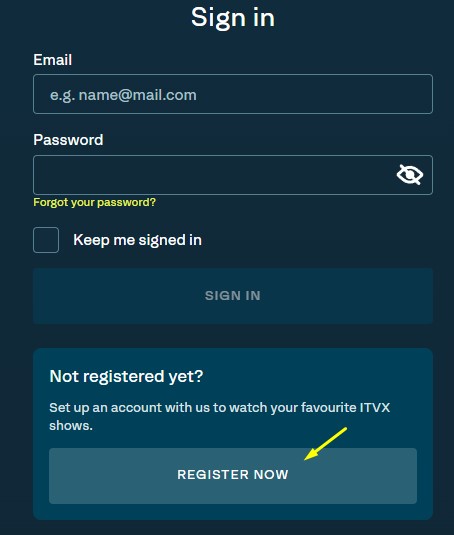
- Type in your email address and password, and click Continue. You’ll be using them for account verification and log-ins, so please use your active email address and a unique password that you can remember.
- Fill in the following fields with your corresponding personal information and click Next.
- Check your inbox for an account verification mail from ITVX. Open the mail and click “Verify Your Email Now”.
- After verifying your account, ITVX will prompt you to get the ITVX Premium
Choosing the “Free Plan” will allow you to enjoy most of the ITVX library at no cost but with ads.
Choosing the “Start Your 7-Day Free Trial” option will lead you to a page where you’ll need to select your billing cycle and provide card details for the ad-free Premium tier, which also happens to unlock access to additional box sets from BritBox.
Final Words
If you have one of the recent models with Freeview Play, you’ll likely get access to ITVX on Toshiba Smart TV. In the above sections, you’ll find how to install ITV’s brand-new streaming app on Toshiba Android TV, Fire TV, and basic internet-enabled Smart TV models. We’ve also included the activation and account registration steps to help you stream your favourite ITV programs via ITVX in minutes.
If your Toshiba TV is incompatible or doesn’t run on any Smart TV platform, get a compatible HDMI streaming device like the Chromecast with Google TV, Roku Express, Amazon Fire TV Stick, or NOW TV Stick. And if it wasn’t obvious, you’ll also need high-speed broadband internet for an uninterrupted streaming experience on ITVX.